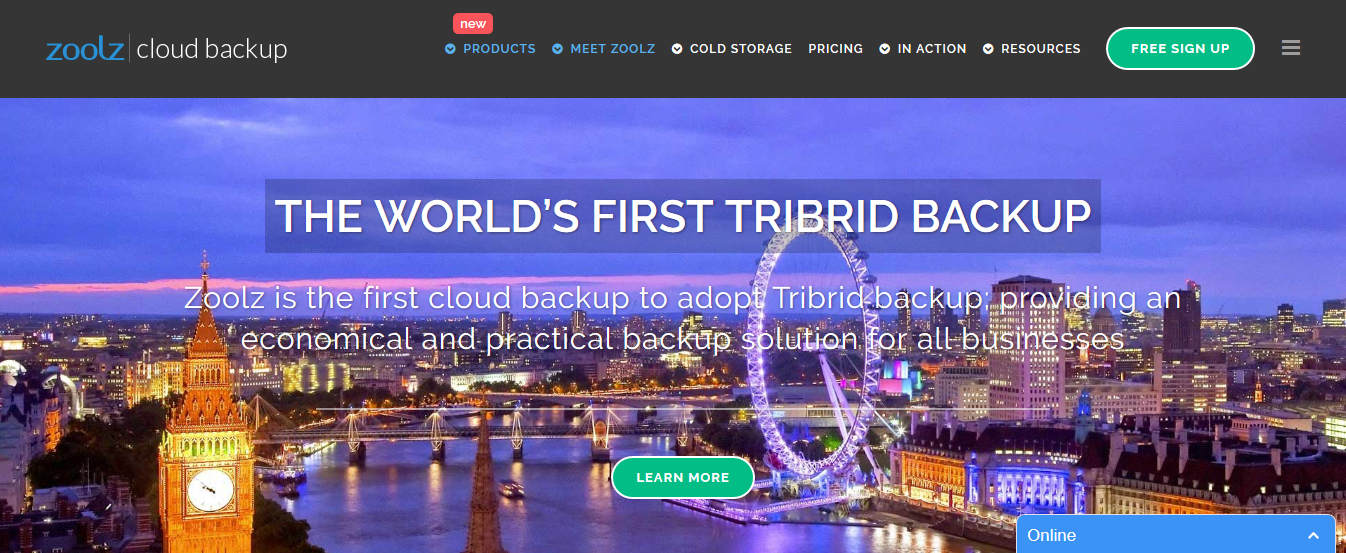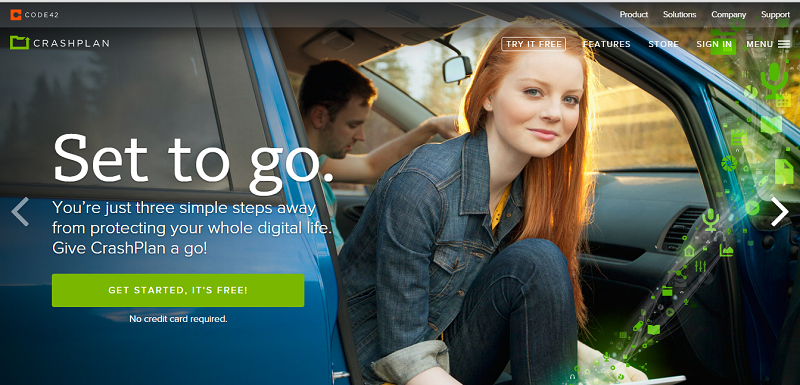Finding good cloud storage for photos is hard enough, so finding one that also supports RAW photos? Get out of here!
RAW files are fussy. They’re big. They’re slow to upload. They’ll cost you tons of cash to store. In fact, a large number of cloud storage providers don’t even support them at all!
Fortunately, that’s where we come in. Here at BestBackups, we’ve scoured the internet for online photo backup that permits the uploading and storing of those finicky (but all too important) RAW files at reasonable speeds and cost.
Have we piqued your interest yet? Read on to find out who made our list for the 5 best backups for RAW photos!
5 Best Backups for RAW Photos Summary
[top5table SOS Zoolz Backblaze CrashPlan SugarSync ratings=”5,4.5,4.2,4,3.5″]

Winner
SOS
[vpnbest value=”5″] 5/5
 PROS
PROS- Fast uploads and downloads
Integrated file-sharing
Archiving option
Unlimited file versioning
Plenty of pricing plans
 CONS
CONS- Software not user-friendly
No option to change permissions for shared files
SOS’ servers are a haven for those seeking to store RAW photos in the Cloud. Rather than having just a select few attractive features, SOS has everything a photographer could be looking for, including: uncommonly fast upload and download speeds (a must for large files); integrated file-sharing; unlimited file versioning; and even an archiving option!
What SOS doesn’t offer is unlimited storage, which can be a deal-breaker for some photographers, but it makes up for it by having plenty of budget-friendly personal plans on offer, for example, 250 GB for $12.99 a month, and 1 TB for $39.99 a month. A small price to pay for such a well-rounded online backup service, in our opinion.
If you like the sound of SOS, you can read more about the provider in our 2016 SOS review here, or can click the button below to sign up now for a free trial.
2nd place
Zoolz
[vpnbest value=”4.5″] 4.5/5
 PROS
PROS- Cold storage
No file size limit
Integrated file-sharing
Unlimited storage space
 CONS
CONS- Not good for active edits
High cost
If you’re looking for a Cloud to store old photography shoots and projects for the long haul, Zoolz can’t be beaten. A popular provider that specializes in cold storage (AKA archiving of files that aren’t frequently accessed), Zoolz has plenty of features on offer that would tantalize anyone with loads of RAW photos, including unlimited storage space, no file size limit, integrated file-sharing, and the ability to preview images in most RAW formats.
It goes without saying that signing up for Zoolz would not be the best idea if you’re looking to actively edit your files, but otherwise, it’s a good selection for anyone looking to store and curate their backlog of RAW files.
Read more about Zoolz by reading our up-to-date review here or clicking on the button below to visit their website.
3rd place
Backblaze
[vpnbest value=”4.2″] 4.2/5
 PROS
PROS- Unlimited online backup
Low cost
Good security
Easy to use
 CONS
CONS- No integrated file-sharing option
Slow uploads and downloads
Award-winning Cloud backup provider Backblaze boasts a lot of ‘unlimited’ features: unlimited storage space, unlimited file size, unlimited file types, and so on. As such, it’s a great option for photographers with a stockpile of RAW images, which are mammoth in size and sport all sorts of file extensions that are not commonly supported by the majority of Cloud providers.
Also, Backblaze’s software is easy to use, has excellent security, and is available for just $5 a month. One of the only features it doesn’t have is integrated file-sharing, making it a better choice for photographers looking to store their images securely rather than regularly sharing them with colleagues and clients.
See for yourself why Backblaze is popular among Cloud-using photographers by clicking on the button below to sign up for their 15-day free trial!
4th place
CrashPlan
[vpnbest value=”4″] 4/5
 PROS
PROS- Unlimited online backup
Low cost
Unlimited file versioning
Seeded backup option
 CONS
CONS- No integrated file-sharing option
No archiving option
If you’ve got hundreds or thousands of RAW files on your camera and computer and don’t fancy spending days if not months uploading them to the Cloud (who would?), CrashPlan has got your back with its seeded backup option.
For $129.99, the backup provider will mail you an empty external hard drive on which you can upload up to 1 TB worth of data. After you prep it, you simply have to send the hard drive back to them, and they will do all of the uploading for you—saving you plenty of time and headaches.
On top of this handy feature, CrashPlan also offers unlimited online backup and unlimited file versioning. They even retain all of your deleted files, which is a great safeguard against accidental deletions.
Read about the aforementioned features and more by visiting their website via the button below!
5th place
SugarSync
[vpnbest value=”3.5″] 3.5/5
 PROS
PROS- Integrated file-sharing
Easy to use
Plenty of pricing plans
 CONS
CONS- Limited file versioning
Weak security
If you’re actively editing and sharing your RAW photos and find doing so in Dropbox and Google Drive a pain, we’d highly recommend giving SugarSync a shot.
Like the providers mentioned above, SugarSync’s specialty is file syncing and sharing. What sets it apart and makes it more appealing to use for RAW images are its higher storage space quotas, a wider array of pricing plans, and improved security.
While SugarSync does lack long term storage features and has few customization options, if you’re primarily looking to send RAW files easily to your boss, clients, or coworkers, you won’t regret choosing SugarSync.
Sound good? Read more in our comprehensive SugarSync review or click on the button below to sign up!
Our Criteria
Here at BestBackups, we choose our top providers based on their security, range and usability of features, value for money, quality of customer service, and overall performance. That said, in the case of the best backups for RAW photos, we took care to look for providers that support RAW file formats, don’t put a cap on file size, and offer loads of—if not unlimited—storage space.
5 Best Backups for RAW Photos Conclusion
RAW photos can be a serious pain in the rump if you’re a photographer looking for a Cloud provider that can both accommodate all the files’ very specific needs—which includes massive file sizes, obscure formats, and upload times that don’t take months to a year—and doesn’t cost an arm and a leg. The task is undoubtedly daunting, but we’re confident that the providers mentioned here offer the best in RAW file support, making this article a good place to start (and hopefully end) your search.
[top5table SOS Zoolz Backblaze CrashPlan SugarSync ratings=”5,4.5,4.2,4,3.5″]