Not very user friendly website, but the program is very simple and easy to use. Not the best price, but not expensive. Click to sign up now.
iBackup is a backup service offering space from 10 GB to 3000 GB. Supposedly around since 1999 (providing online consulting services), they must be one of the oldest backup providers. The cheapest option is $9.95 per month of $99.50 a year. I like the fact that I could find out the price one click away from the homepage, a lot of companies try and conceal this information. 10GB for $9.95 is not that good a price though. They are currently running a promotional offer, where you actually get 100GB instead of 10GB for the $9.95.
There is a free 15 day trial where you can test their services.
 Pricing Plans
Pricing Plans
– 100GB – $9.95 per month or $99.50 per year
– 200GB – $19.95 per month or $199.50 per year
– 500GB – $49.95 per month or $499.50 per year
– 1000GB – $99.95 per month or $999.50 per year
– 2000GB – $199.95 per month or $1999.50 per year
– 3000GB – $29.95 per month or $2999.50 per year
In my opinion a bit too many options, I think 3 is way enough, but I guess if you need a specific amount you can select that. Their prices are a bit higher than the best options I’ve found. You only really get a discount when buying the 3000GB options, which is a bit annoying. I can only imagine a company needing that much space really.
 Features
Features
Here’s a list of the actual features that the company offers:
• IBackup for Windows, Mac or iPhone
• IBackup for Linux/Unix
• IBackup Drive
• Web-Manager
• SQL Server Backup
• Exchange Server Backup
• Oracle Server Backup
• Hot Sites for Disaster Recovery
One interesting feature they have is that you can set up multiple computers on one account, so if you own a small business you could backup all computers on one iBackup account.
 Security
Security
The servers on which IBackup’s accounts reside are continuously monitored for any attempted network attacks on a 24 x 7 basis, using sophisticated software tools. They also have high redundancy as they use RAID (multiple hard disks contain your data multiple times). They also use third party tools to monitor the hardware for possible failure.
 Customer Service
Customer Service
Their customer service contact form is WAY too complicated. I don’t know why I need to give so much data. They do reply quickly though, within 24 hours.
The Process
Signing up
You are required to give them your credit card details straight away, which is a bit inconvenient, although you won’t have to enter it when your free trial expires. However you do need to fill out your address, which slows the process down more than some other providers. Here’s the actual form:
Selecting your package
Take a look at the various options they have for purchasing.
After Signup
The company’s attention to detail is a bit lacking. After signup up, I was taken to a page to download windows file, even though I am on a mac, which most companies know. It’s not a big deal, they have mac files as well, but it’s an extra click that annoys me. The download was also a bit slow, so I’m not sure if their bandwidth is that good.
The Software
Installation is easy, and you are prompted by the usual login screen (which I think could be avoided).
Interestingly enough, you can set your own encryption key, which is a rare feature:
Once in the software, it is very clear and easy to use, so far the easiest software I’ve seen. It has all the usual features like bandwidth throttling (if you have limited bandwidth, use this so you aren’t upload 10GB every day), and scheduling, so you can backup hourly or monthly if you really want.
Main Interface
Scheduling
Options
Bandwidth Throttling
Exclusions
 Conclusion
Conclusion
An interesting experience, as I’m not happy about the website, but pretty happy with the program. The website is a bit hard and corporate to use, but the software is clearly laid out and only has the options you would need.
Currently getting 100GB for $9.95 is OK, about mid priced, but if they revert back to 10GB then this price will be very expensive.

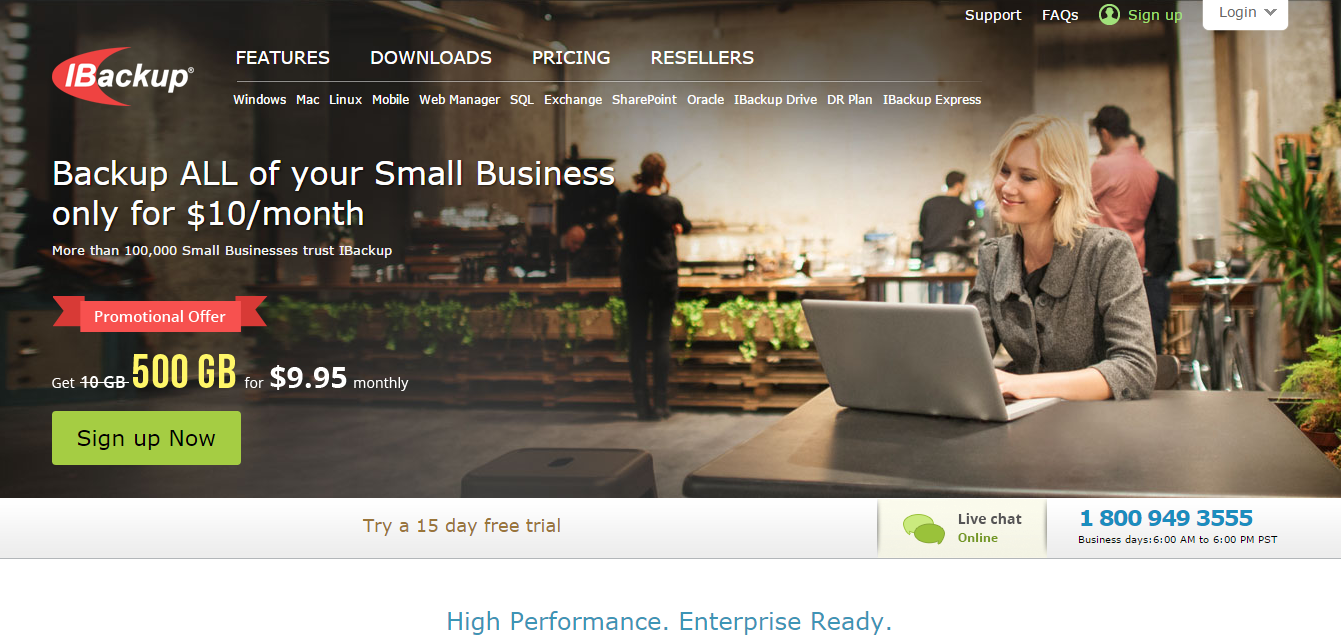
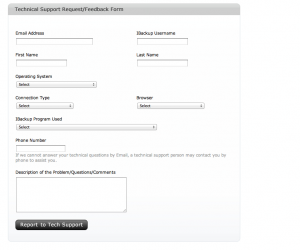





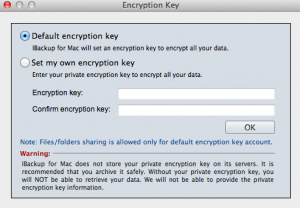


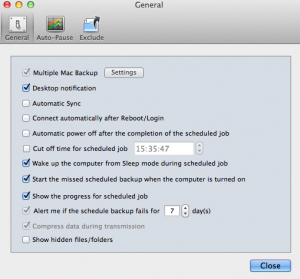

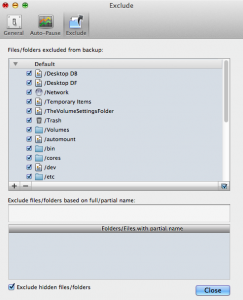


Service is set-up to screw people over. As you approach the usage limit they never notify you and then charge exorbitant amounts for excess usage for each day. I called customer service and supposedly their internal policy is to send email notification a week before, but this NEVER happened. Obviously if it had I would have made the necessary changes. One time I received a notification email AFTER they had charged me, another time the exorbitant extra charges simply showed up on my credit card statement with no notification. This company is ridiculous.
Stay away, use another service that cares about its customers!
Generally happy, have been using them for about a year! No problems!