Offering versatile file storage including archiving, local backups, and Cloud storage for a minimal monthly fee, Zoolz is well worth a look – though transfer speeds may hold up users planning to upload large numbers of files. You can read our detailed Zoolz review below or sign up now.
 PROS
PROS- Low price of smaller plans
External/network drive backups
User-friendly software
Simultaneous online & local backups
 CONS
CONS- Very slow file retrieval
Concerns over security measures
File sharing limitations
Price Plans
Pricing
Zoolz Home users have four options when it comes to choosing their subscription:
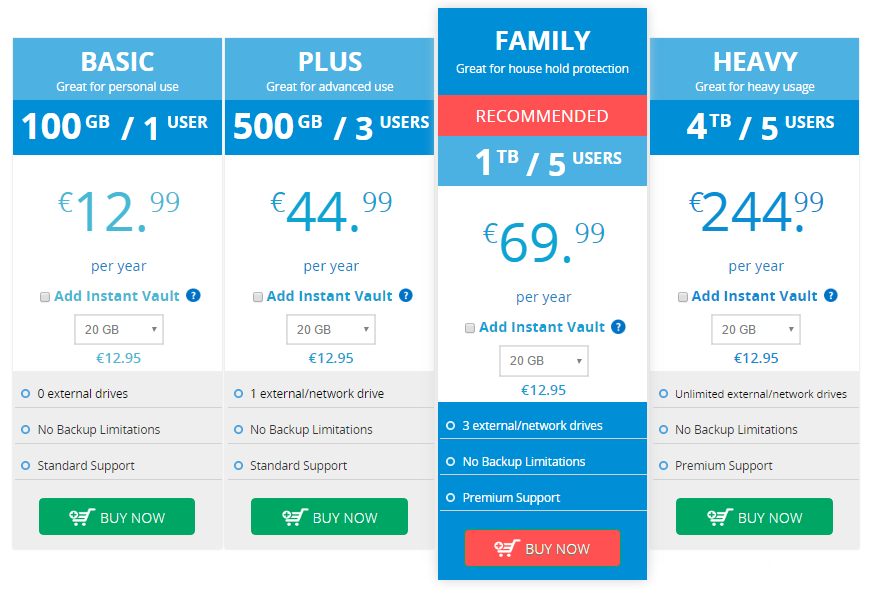
Basic – €12.99 (approx $14.75*) per year
100GB, 1 user only, backup from 0 external/network drives, standard customer support.
Plus – €44.99 (approx $51*) per year
500 GB, 3 users, backup from 1 external/network drive, standard customer support.
Family – €69.99 (approx $79.30*) per year
1 TB, 5 users, backup from 3 external/network drives, premium customer support.
Heavy – €244.99 (approx $277.70*) per year
4TB, 5 users, backup from unlimited external/network drives, premium customer support.
*Price conversions based on exchange rate at the time of writing.
Extras
Instant Vault
All Zoolz Home subscribers can add access to the Zoolz Instant Vault service for a yearly payment of €12.95 (approx. $14.65). For more information on Zoolz Vaults, scroll down to our Features section below.
Free trial
If you prefer to try before you buy, Zoolz offers a 14 day free trial of all of its Home products, allowing users to access a maximum of 50GB storage space. There’s also a 30-day money back guarantee should you decide to terminate your subscription during the first month.
Payment methods
Zoolz accepts payments by Visa, Mastercard, American Express, PayPal, Discover, JCB, Diners Club, Novus, Euro card, bank transfer, and wire transfer – although the final two options are not recommended by the company if you plan to pay monthly.
How does Zoolz compare to the competition?
Zoolz’ pricing is extremely reasonable, with large amounts of storage space available at very affordable prices. With the average yearly charge for a basic backup service sitting somewhere between $60 and $200, then, most plans are a steal compared to Zoolz’ competitors, even though you’ll have to pay out significantly more for the 4TB Heavy plan.
There’s nothing unusual about this, however, as Zoolz is far from being the only service that attaches heavy price tags to accounts with more storage space – and extra charges don’t extend beyond a reasonable one-off fee for Instant Vault. On the whole, then, Zoolz’ pricing structure is hard to fault.
Features
Online backup or Cloud storage?
Zoolz is a bit of a tricky service to categorise, as it lacks the unlimited storage space typically associated with online backups, but also has much more limited file sharing options than Cloud storage services such as Google Drive and Dropbox. Instead, its use of Amazon Glacier places it closer to the realm of public Cloud storage and low-cost archiving services.
About Zoolz
London-based backup service Zoolz is notable for being the first online backup provider to use Amazon Glacier to store its users’ data.
Using Cold Storage Technology to provide both backup and archiving services, Zoolz is now very much a product of the big data age, and has made several strategic changes to keep up with the fast-moving industry since it opened its doors in 2010, including the closure of its unlimited storage accounts in 2015.
Backup and restore options
- Automatic, manual and scheduled backups
- Change file transfer settings
- Simple but slow file retrieval
- Cold storage for Business users
Zoolz doesn’t impose any restrictions on file backups, accommodating all file types and sizes, and allowing manual, automatic and scheduled backups alike.

File filtering and open file backup settings can be changed to suit your requirements, and backups can be scheduled as frequently as every five minutes.
Retrieving files is simple whether you’re restoring all of your data in bulk, or just want to access a few specific documents. Although you can view your files instantaneously, however, you’ll need to wait several hours before any data is downloaded, as Zoolz cannot entirely escape Amazon Glacier’s time restrictions.
Zoolz Business subscribers can also keep their files in Cold Storage – meaning that, rather than being located on company servers, they are transferred onto removable storage, which then disconnected and kept in a secure location.
Which operating systems is Zoolz compatible with?
Desktop: Windows, Mac
Mobile: Android, iPhone
Zoolz Vaults (Sync and Share)
- Instant Vaults – Available to all users
- Cold Vaults – Business users only
Instant Vaults essentially act as a kind of sync folder – the contents of which can be shared with other Zoolz subscribers. Accessible from your Zoolz online account, files can be added to an Instant Vault by dragging and dropping them straight from your desktop, and you can also add copies of already backed-up files that you want to work collaboratively on.
Cold Vaults serve the same purpose, but deal with files kept in Cold Storage. Both types of vaults can be added to your account for a yearly fee of €12.95 (approx. $14.65).
File versioning and deleted file recovery
- Keep versions of individual files
- Home users retain 10 most recent
Home users can retain the ten most recent versions of their documents, should they want to access a draft or uncorrupted copy of their data that has since been saved over.
For more flexibility, Zoolz Business users can retain unlimited version history, with the option to customize settings including the number of versions kept, and the duration that they’re retained for.
Archiving
- Available
Unsurprisingly, given that Zoolz works from Amazon Glacier hardware (a service that’s marketed primarily for archiving purposes), Zoolz offers subscribers the option to store their data long-term.
Essentially, this means that there’s no time limit on how long you can keep files in the Cloud without accessing them and, if you remove a file from your hard drive, it won’t be automatically deleted from your online Zoolz account too. While very similar to backing up in many ways, archiving is a useful tool for anyone looking to keep large quantities of seldom-accessed files secure for the long term.
Speed
- Amazon Glacier waiting times
- No externally-set bandwidth caps
Speed is something of a stumbling point for Zoolz as, along with the benefits of using Amazon Glacier, they also have to contest with some of its limitations – not least the fact that it includes a standard wait time of at least three to four hours for file retrieval.
While this might not be a big deal if you’re recovering lots of files in bulk (in which case you’d expect a wait regardless), it can be a major inconvenience if you just want to download one or two specific documents.
Although addressed on Zoolz’ website, this is still something that not all subscribers are aware of going in – so a quick google search will turn up a lot of results from disgruntled users fed up of waiting for their files.

So long as you know that speedy retrieval isn’t on the cards, however, you shouldn’t face too many problems – Zoolz doesn’t impose any bandwidth caps of its own, so there’s no company-imposed restriction there, although you can choose to impose your own limits if you still want to use the net while your data transfers.
External and Network drive backup
Backups from external and network drives are supported as part of Plus, Family, and Heavy Zoolz Home subscriptions, although Basic users won’t be able to make use of this feature. In line with their archiving features, Zoolz won’t raise any issues with devices that are simply backed up and then removed – making it ideal for people following 3-2-1 backup plans.
Direct camera uploads
For photographers looking for hassle-free uploads, Zoolz lets you backup your photos directly from your camera to the Cloud. You’ll be able to view previews of your images, although of course if you want to edit them you’ll need to do that from your desktop first. RAW files and jpegs are both supported.
Zoolz Hybrid+
- Run local and online backups simultaneously
Zoolz’ Hybrid+ feature is a way to create local backups of your files, as well as storing them online. Requiring minimal additional configuration, you can store files to local servers, network devices and external drives at the same time as you upload them to the Cloud.
Security
- Client-side encryption
- 256-bit AES
The official Zoolz backup website states that all files are encrypted client-side, as well as during transfer and at rest, using 256-bit AES encryption.
While this ticks a fair few security boxes in itself, the company has been plagued by allegations of violating its privacy promises in the past – most notably, of being able to access filenames that they weren’t supposed to be able to see.
Although this was back in 2014 and Zoolz responded to the claims, security-conscious users may well feel that the red flag has been raised, leaving an element of doubt that now undermines their security claims.
Customer Support
Resources
If you’re looking for support resources, look no further than Zoolz Wiki, which includes a large array of useful tutorials, videos, guides and general product information.
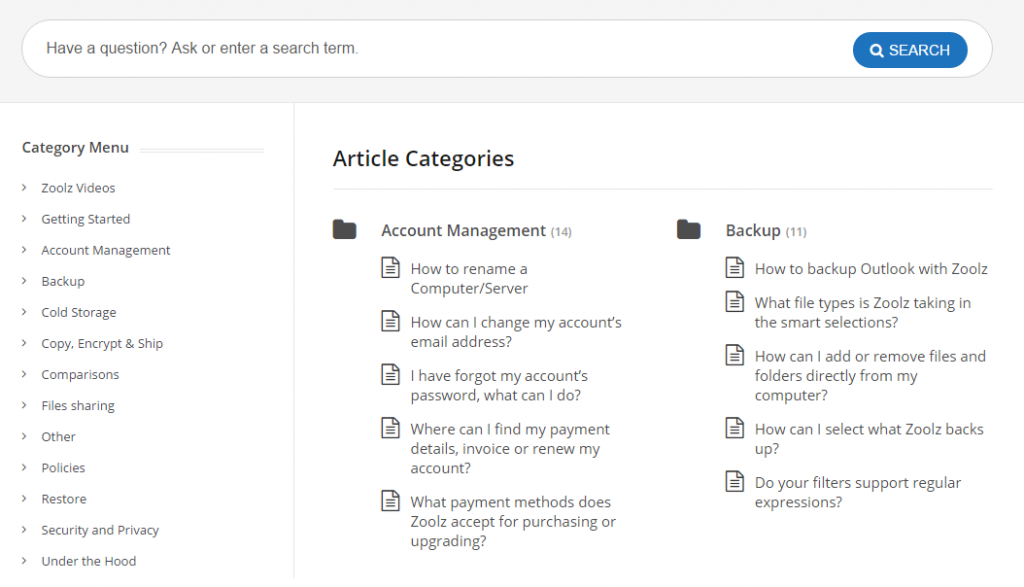
Covering a broad range of both expert and simpler topics, it’s a very thorough resource for day-to-day problems, though more advanced questions may require a personal response.
Contacting staff
Users with accounts that offer Standard customer support have access to an Online Chat service that is perpetually visible on the company’s front page, as well as a support ticket system for technical enquiries, while Business users get extra privileges as part of the Premium support system.
Response time and quality of service
Responses to live chat questions were quick, professional and helpful, and support staff gave full answers to our questions.
The Process
Getting started
Getting set up with Zoolz is easy – simply click to run the Zoolz download, then enter an email, username and password to sign up.
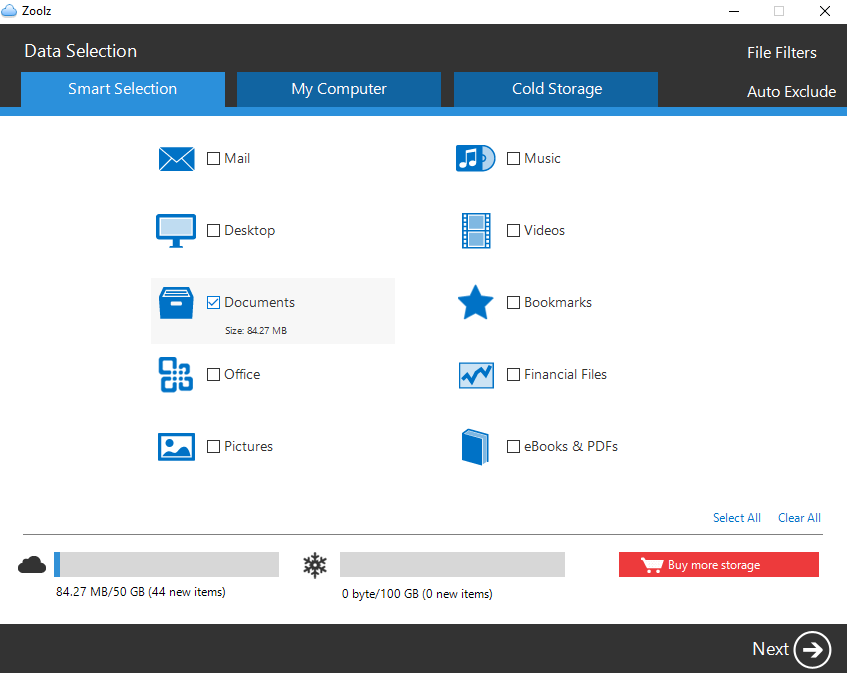
During setup, you can start your backup process by selecting which locations to upload data from, as well as setting a backup schedule, and more – though all of these settings can be easily changed from the main dashboard.
Using the software
The Zoolz interface is pleasantly user-friendly, running primarily from their desktop client’s Dashboard, with some functions available online.

With a simple layout that’s easy to navigate, and no unnecessary jargon. You can see what storage space you’ve got available on the desktop app’s dashboard, as well as being able to restore files with a couple of clicks.
How to cancel your account
To cancel your subscription, you’ll need to head to their website and enter your Zoolz login details, then click on your name, which appears in the top right-hand corner of the page.

An ‘Account Settings’ option will appear – select this, then ‘Name & Email’. From there, click ‘Delete account’ – you’ll need to enter your username and password and provide a reason for your cancellation, then the cancellation is complete. You’ll even get a confirmation email to prove it.

You’ll also need to uninstall the Zoolz software – when installed, it will pop up on your computer’s start menu – to remove, simply go to All Programs, open the Zoolz folder, and select ‘Uninstall’ to open an uninstall wizard that will remove the software in less than a minute. Simple!
Zoolz Review Conclusion
We liked
- Easy to use software
- Simultaneous online & local backups
- Archiving
- Cheap Basic and Plus plans
We weren’t too sure about
- File sharing only available between Zoolz users
- Slow file retrieval
We hated
- Question mark over adherence to data privacy policies
Zoolz has many of the hallmarks of a great backup provider – a broad range of features including local backups and archiving, and very reasonable pricing. It’s also accessible, easy to use, and offers decent customer support – but it lacks a little in the details.
Slow file transfers, not to mention a built-in delay when restoring files, are frustrating, and those looking for guarantees of data privacy will be turned off by Zoolz’ slightly checkered security history.
Despite these disadvantages, however, Zoolz remains a good solution for users looking for a basic backup service with a few extra flourishes.

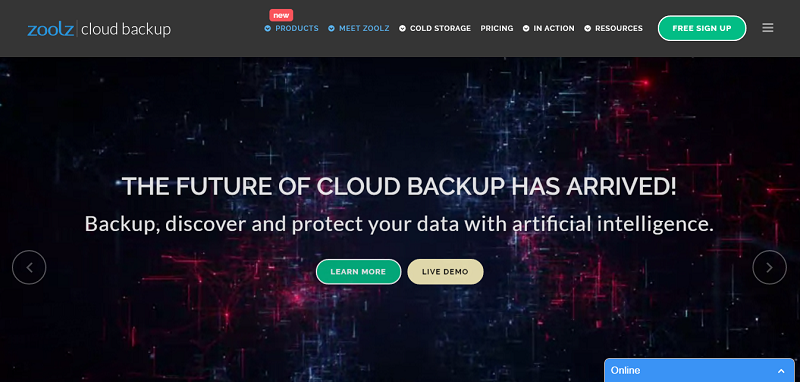




Zoolz is a complete farce! This so-called “Future of cloud backup that uses artificial intelligence to backup, discover, organize and protect your data – It’s the Future.” stupidly corrupted 7 terabytes of critical data. The “artificial” needs replacing with “stupid” or similar! We uploaded over 7 terabytes of data taking several months, it took this long due to the performance, but we stuck in there as Zoolz sales explained that it was due to some issues that were being put right, they still have the same poor performance in upload and download speeds.
We noticed that documents we searched for seemed to be missing and asked for Zoolz support to help, this is when we found out that it wasn’t just a few documents that had gone missing, it was a much bigger problem. Zoolz say they have tried to recover our data, but all we get back is no more than constant lame explanations.
We also found out our data was not being backed up in in our country, not even in our region as requested. On further investigation, we discovered Zoolz is based in the middle-east, which immediately escalated to us closing our account and have going with a more expensive competitor that knows how to operate with integrity.
Learn from our mistake, check on businesses first before trusting them with your data, Zoolz is a very good example of a business who misleads customers!
What a joke! After 3 months of running backups daily, the data has not been completed (I
have 200 MB Internet up/down service).
The tech support is USELESS. They take 24 hours to respond each time, and when they respond they ask you to run logs reports for another 24 hours and send then the logs, which you can’t because the logs are so big you can’t email them.
What a waste of time. We went with a rigid plan to backup 3 million
files about 10 TB of data to keep off premises for an emergency
recovery.
After 7 days of back and forth on emails from support, their recommendation was to restart the backup from the beginning because I have “TOO MANY FILES”
Deduplication service doesn’t work because, (you have to laugh here) they said and I quote “It seems that you have uploaded a lot of files that you have already uploaded before (not recommended). Please be informed that the De-Duplication feature was designed to save only your bandwidth. This way, you have to delete all your files and start a new backup job.”
GO with another service.
Keep well away from this business, it’s not just your privacy at risk!!!
I had an account with them for little under a year, they managed to make a complete mess of 5 TBs of data on their Business plan at my cost. The support is next to useless, and the tool does not deliver on performance for downloads or uploads. But what most worried me was exactly how safe are my documents were so I did some research and found out this is not actually a UK business, these people are based in the middle-east in Jordan of all places, which is why I moved what documents I could retrieve to a new provider called Datacastle RED who I checked out before signing up to their business plan.
If you value your privacy and electronic documents then keep well away from this smoke and mirrors business!
Stay FAR FAR away and DO NOT TRUST ZOOLZ. Complete scam. We started with an unlimited plan for $60/year, and they jacked it up to $1620 after 2 years, literally holding 5TB of data hostage unless we paid (though kindly offering a 40% discount – WTF). Absolutely unbelievable, and probably illegal. Who knows how much they would charge to actually restore a lost backup. This company is BAD NEWS.
UPDATE: I am sure I am just rare customer who got caught in the cracks, but we had a tough experience with Zoolz. We started with an unlimited-space plan for $60/year, but after 2 years, our price apparently increased to $1620 (we uploaded 4.5T of data). Zoolz ended our subscription without notice, and only offered to upgrade to a much more expensive service. Happily, they did finally offer to continue with the same deal we started with. I guess I wish it didn’t take complaining and threatening to post bad reviews.
What do you think of Zoolz? Leave us a comment with your thoughts!