We’ve all been there - taken priceless, precious photos of our friends and family, of holidays, at weddings and parties… only to never see them again. So many of us suffer from not backing up photos as we mislay our cameras, drop our phones, have our bags stolen, or, in the case of redditor /u/retinareflex, just make some fundamentally bad decisions:
“Let me just say, don't store all of your prints in a black plastic garbage bag.”
Black bags aside, cameras and SD cards can so easily fail, break, get lost or stolen, or even (horror of horrors) be formatted or saved over before you realise what you’ve done. And although there are a few data retrieval options out there, they can be expensive, time-consuming and unreliable.
But you knew that, right?
It’s no surprise that phones and cameras are vulnerable - who hasn’t dropped their iPhone into the toilet or left their digital camera in a bar or hotel room on holiday? But what about later on, when your photos have been uploaded to your PC?
Something that many people forget is that computers (particularly laptops) - and external storage devices are almost as vulnerable as cameras when it comes to the potential for lost photos. Hard drive crashes happen with terrifying regularity, accidental deletions happen all the time, and all it takes is a spilled cup of coffee for all of your hard work to be lost forever. So if you really want to make sure that your irreplaceable family pictures, photoshoots, or once-in-a-lifetime holiday snaps stay safe, using multiple providers for backing up photos is an essential way to go.
Not convinced? We reached out to the good folks of the interweb and gathered some of the scariest horror stories about their lost photos, and how it happened. Read on, if you dare…
Losing photos isn’t just something that happens to amateurs - it can affect professionals too, and sometimes once in a lifetime images can be lost:

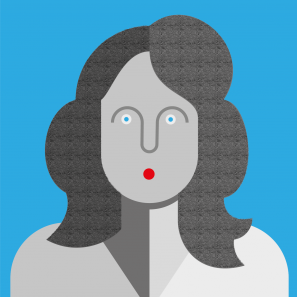
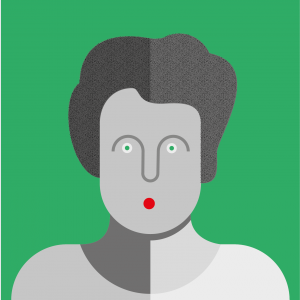
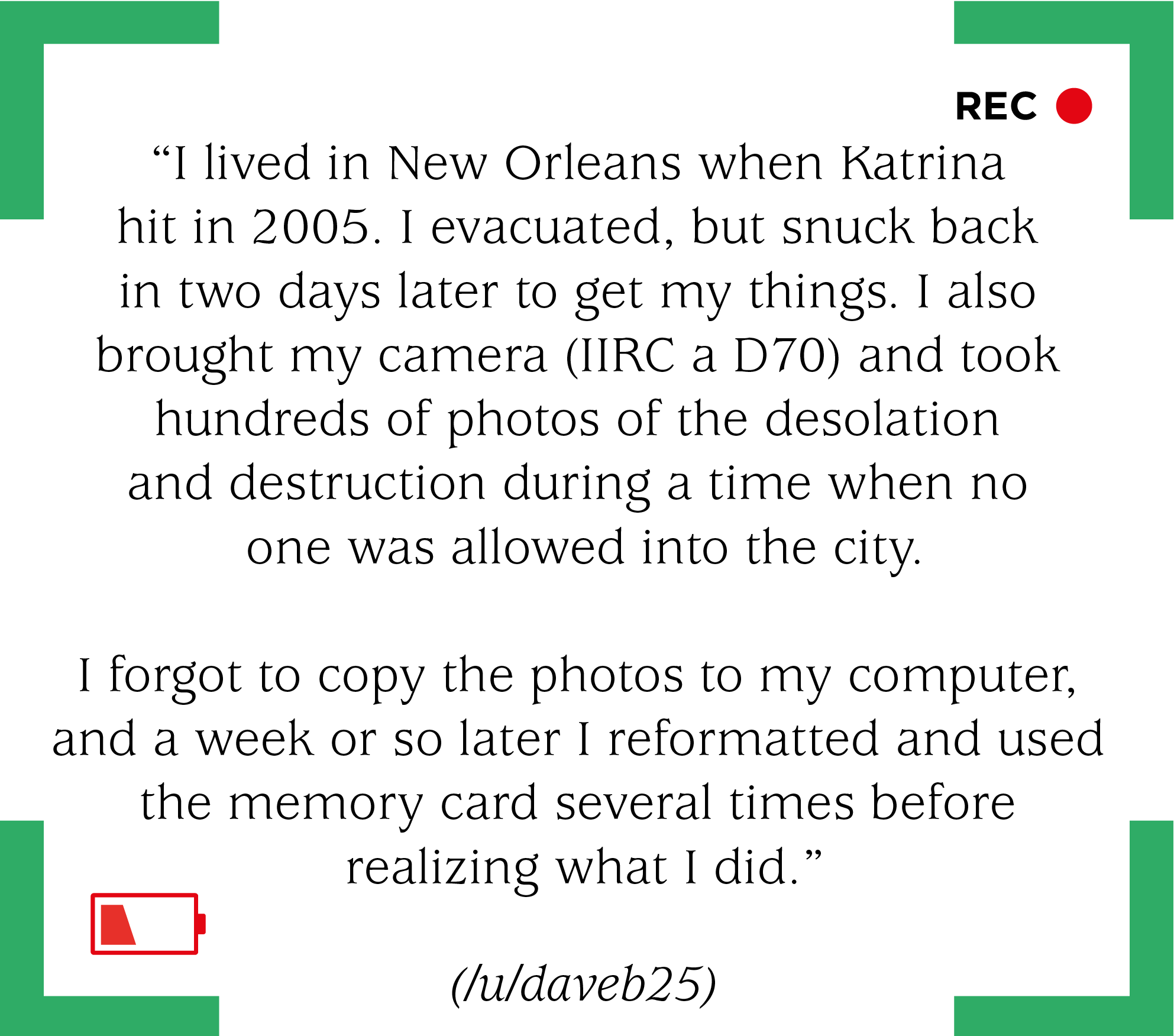
While in these cases, photos were lost while still on people’s cameras, things can go wrong even when you’ve uploaded them to your PC, or transferred them into storage:

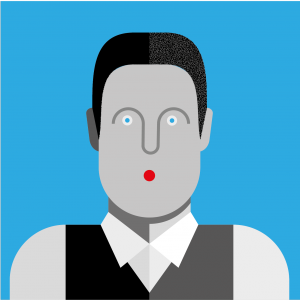
Not being able to access files that you had thought were safe can be pretty frightening - especially if standard data recovery techniques don’t work. In this case, there was no happy ending for Max, but he learned from his mistakes:
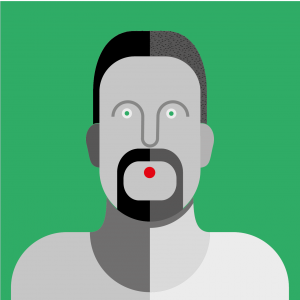
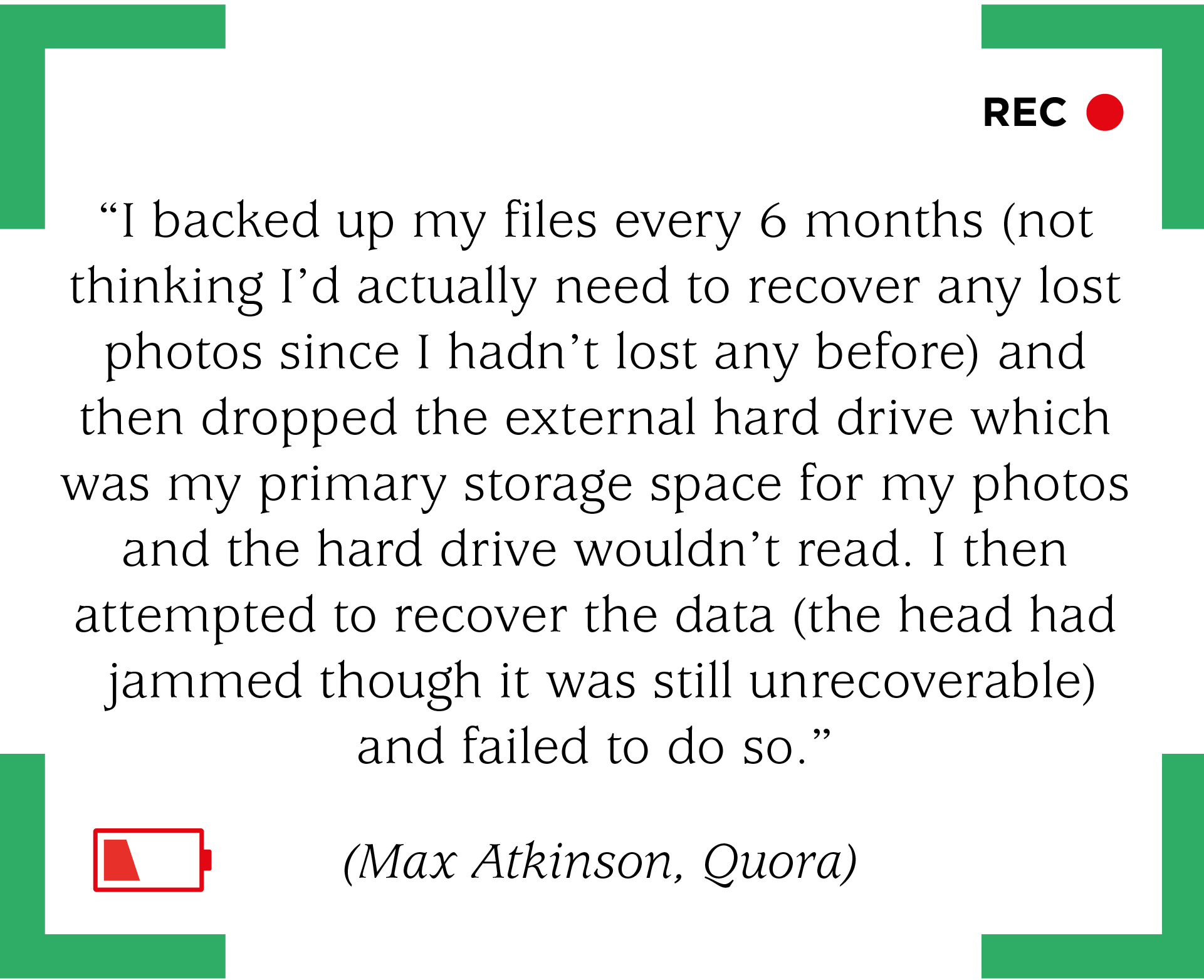
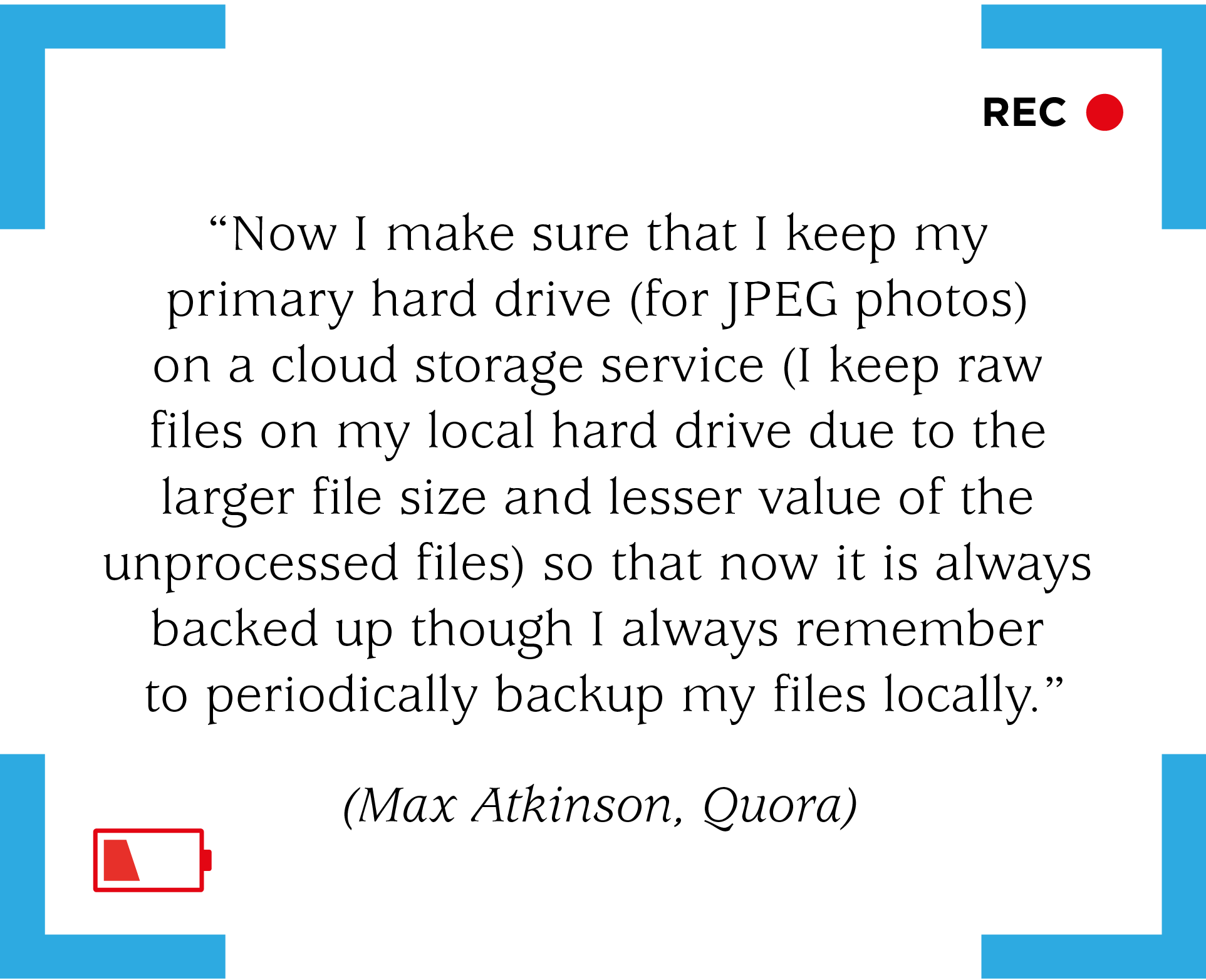
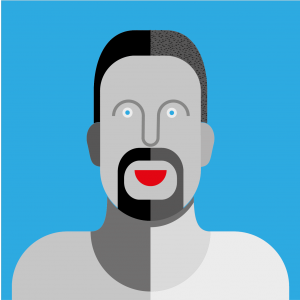
We’re totally on board with this one. Although it might seem like enough to store your pictures on your PC or an external storage device, if you’re keeping hold of photos that mean a lot to you, it’s still a risky choice to make. Which is why it’s so much better to save your pictures to multiple locations like Max and /u/NemoEsq, who had this rather heartbreaking experience:
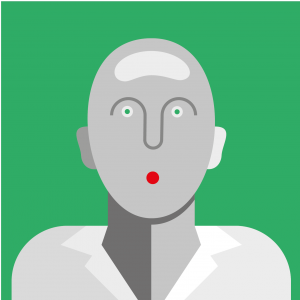
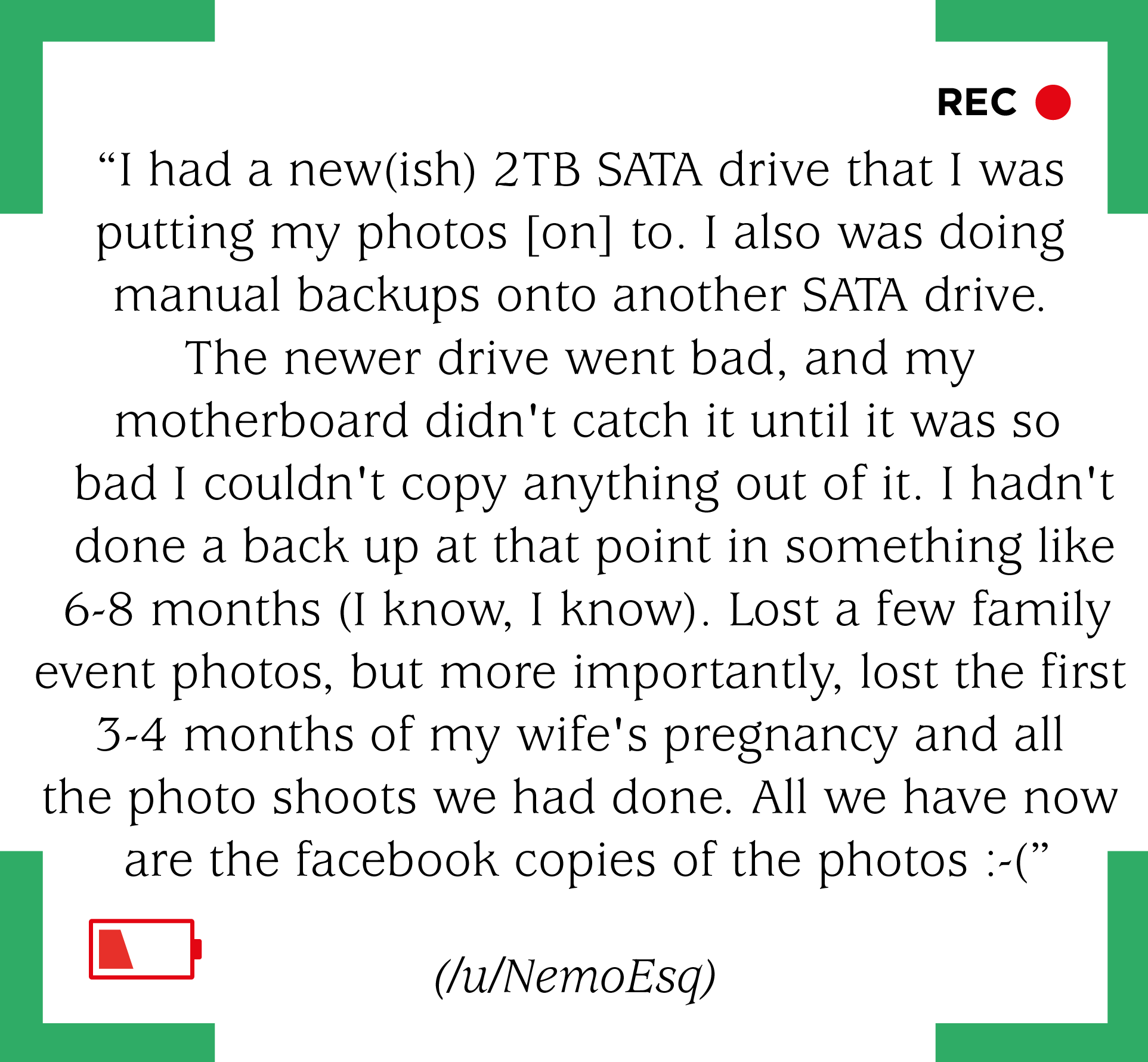
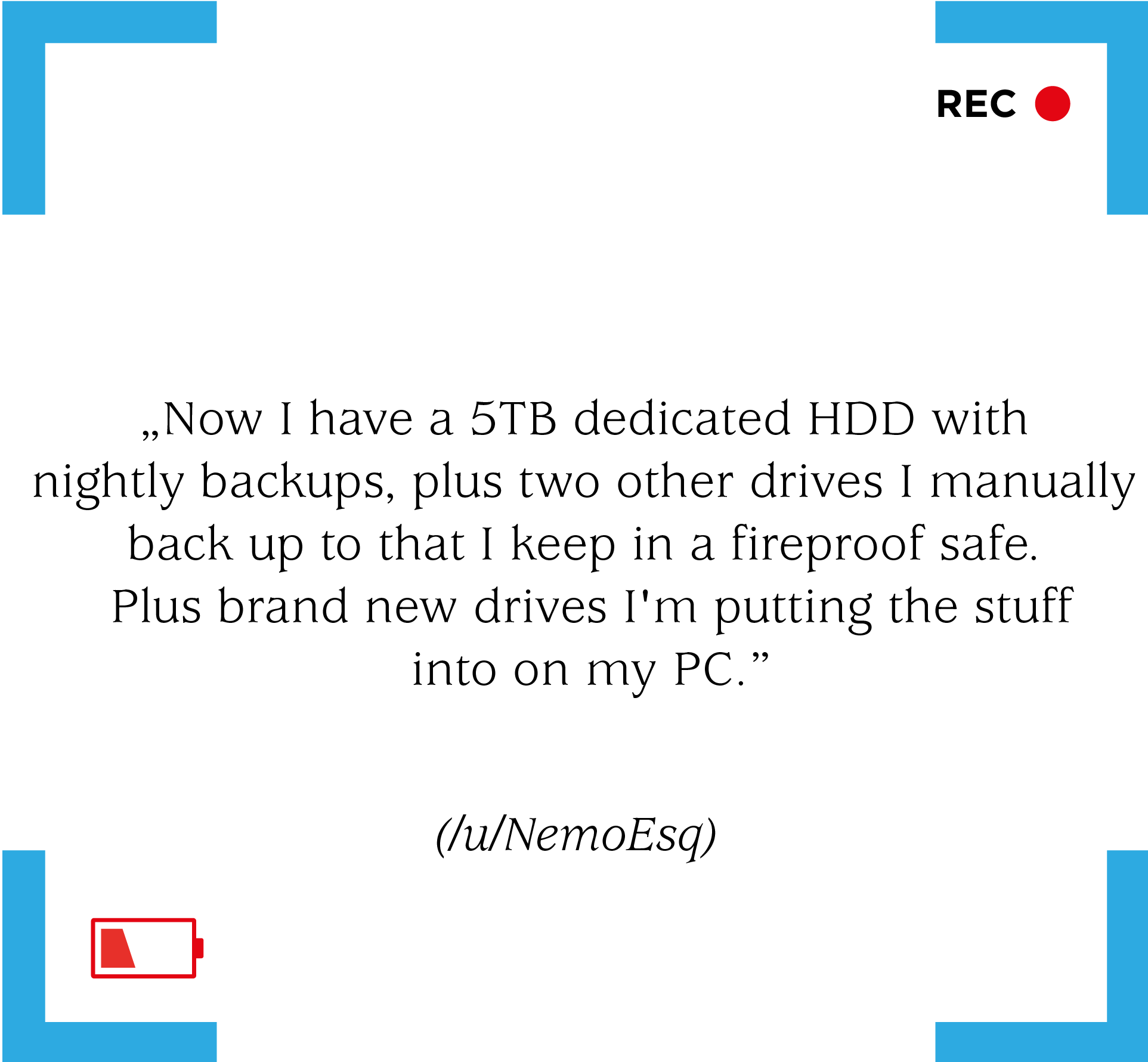
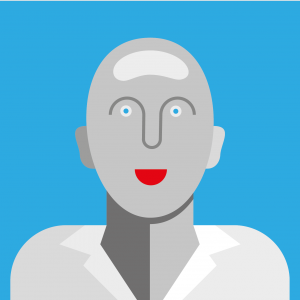
On the whole, then, it’s best to backup photos in 0as many ways as they can. Whether you’ve got holiday snaps on your phone, photoshoots on your SLR, or family photos that you’ve been keeping for years, pictures are one of the best ways of holding on to the most important things in your life - whatever they may be.
As Quora user Roca Yan, who lost a year’s worth of memories thanks to a lost iPhone, said:
“Moral of the story: back, s**t, up”
How to protect against lost photos
Upload quick
While lots of photographers do backup their pictures, all too many commit the cardinal sin of forgetting to take them off of their cameras, phones or gopros in the first place - losing them days, weeks, or even months later when the device gets compromised. So for starters, make sure to upload your pictures as soon as you can after taking them!
Invest in local storage
Local storage devices are one of the most popular solutions for people backing up photos, and it’s easy to see why. You can get up to 2TB of storage space for under $100, file transfers are quick, devices are portable, and you’ve got instant access to a copy of any lost photos. Unfortunately, as you’ll have seen above, these devices are far from indestructible - so make sure that you’ve got a plan B for restoring your data in place too.
Consider Network Attached Storage
Network Attached Storage (NAS) devices are a popular backup solution for the more technically-inclined, but despite a slightly intimidating image, they’re actually not too tricky to master - and provide a quick and reliable way to keep your photos safe.
NAS devices work by attaching a storage device to your local network, which can be accessed by all of the users and computers within it. Unlike Cloud backups, NAS transfers don’t rely on a strong internet connection for files to arrive in good time and, unlike local storage devices, they’re wireless and can automate backups according to your preferred schedule - keeping your storage space constantly up to date.
Commercial NAS devices by companies like QNAP and Synology have all kinds of handy extra features too, including file sharing with other network devices, direct camera uploads, FTP, and online backup apps that let you upload your NAS files straight to the Cloud.
Backup to the Cloud
To avoid local storage disasters, opt for an online backup service that will automatically backup photos to the Cloud. The downside here is that you’ll need a laptop or tablet to plug your camera into, but with computers becoming more compact and travel-friendly, mobile backup apps on the rise, and good WiFi popping up in more and more places around the world, signing up with a reliable online backup provider is now an essential part of any good data storage plan.
Check out our list of the 5 best photo backup services to find out which providers we think do the best job of keeping your pictures safe online.
Follow the 3-2-1 Backup strategy
Not sure which backup solutions are the best choice for you? There’s an easy answer - use them all! Believe it or not, that’s not just a sales pitch - industry experts maintain that the 3-2-1 backup system, which involves storing three copies of all of your data, should protect your files against pretty much anything, so long as you make sure that they’re all in different locations.
So - one copy on an external hard drive that you keep close to hand, another on a NAS device or a second drive that’s stored away in a safe place, and a third in the Cloud should keep everything secure, regardless of whether your house, internet connection, hard-drive, backup provider or laptop take a hit.
The verdict
Discovering that you’ve lost photos can be heartbreaking - but in most cases, it can easily be avoided. Taking time and spending some money to set up a few backup solutions might seem like a drag, but as we (and all of the lovely people that responded to our questions) know, it’s worth every penny.
Do you have a photo loss story of your own that you want to share? Leave us a comment and let us know what went wrong!






