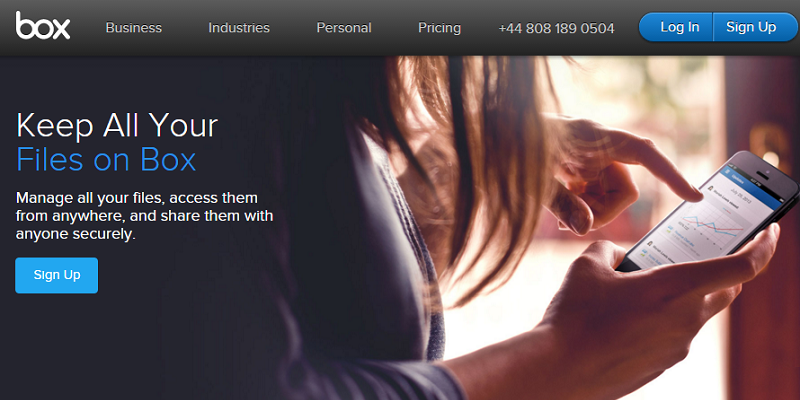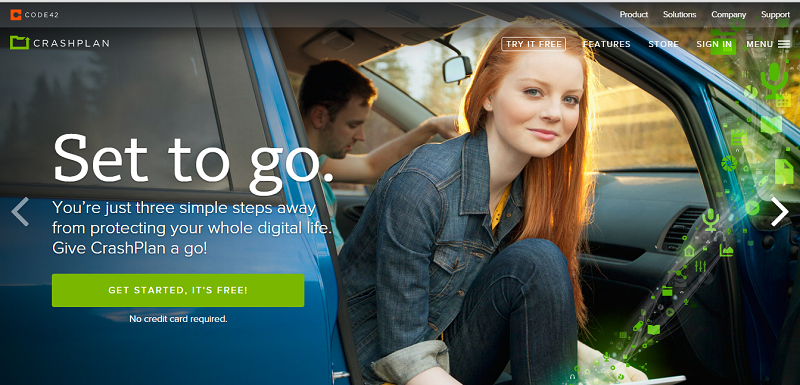Due to the domination of iPhone and Android in the smartphone market, Windows Phone users may frequently feel like they’re being left in the dust when it comes to things such as Apps and backup options.
But fear not! Even if the number of Cloud providers that support and have mobile OS for Windows Phone is limited, the reality is thankfully a case of quality over quantity. Continue scrolling to see who we’ve rounded up as the best Cloud providers for Windows Phone backup!
Windows Phone Backup Summary
[top5table MEGA Box CrashPlan HiDrive MyPCBackup ratings=”5,4.7,4,3.5,3″]

Winner
MEGA
[vpnbest value=”5″] 5/5
 PROS
PROS- Upload and download files
Automatically backup photos from phone
Share documents
Incorporates end-to-end encryption
 CONS
CONS- Nothing much!
Out of all of the backup Apps on this list, MEGA’s is by far the most well-rounded. It is a near mirror image of its desktop-based counterpart, allowing users to upload and download files, share documents in emails or social media, and automatically backup photos from their Windows Phone.
The icing on top? It does all of this while employing end-to-end encryption—a rarity in the world of mobile Apps!
But what about the downside of MEGA’s Windows Phone backup tool? Well, if we’re going to be completely honest here, there’s not really anything. It’s secure, versatile, easy-to-use, and boasts a ton of useful features. There’s not much more that you could ask from a mobile OS.
Learn more about MEGA by reading our review or clicking on the button below to visit their website.
2nd place
Box
[vpnbest value=”4.7″] 4.7/5
 PROS
PROS- View stored files
Create sharing links
Open files with other Apps
Upload and download files
Offline access to files and folders
10 GB of free Cloud storage
 CONS
CONS- File-level encryption and security controls
Popular storage service Box has developed some pretty great Windows Phone backup software that is neck-in-neck with winner MEGA. Why didn’t Box nab the top spot? Unfortunately, their security is subpar to MEGA’s (they only offer file-level encryption). However, that is their only fault, and the positives of Box far outweigh the single negative.
The easy-to-use software boasts plenty of excellent features, allowing its users to do things like view stored files, both upload and download files, create sharing links for emails and social media, open files with other Apps, and store up to 10 GB for free!
Learn more about what this highly reputable provider has to offer Windows Phone users by clicking on the button below.
3rd place
CrashPlan
[vpnbest value=”4″] 4/5
 PROS
PROS- Unlimited storage space
End-to-end encryption
Easy-to-use software
Upload and download files
Edit and share files
 CONS
CONS- Limited features
CrashPlan itself is a popular Cloud storage provider and for good reason. It promises unlimited storage space, has great security measures in place, the software is easy-to-use—all this and more for a measly $5 a month!
We only wish that its mobile OS matched the grandeur of the desktop version. The mobile App is very limiting, only allowing users to browse, upload, download, and share files. It gets the job done, but pales in comparison to the plethora of options offered by Box and MEGA.
That said, sometimes simple is all you need. While you can’t do as much with it as with some of the feature-filled alternatives, what CrashPlan does offer on its smartphone version gets the job done, which should be more than enough for most people.
Do you like the sound of CrashPlan? Sign up below before downloading their mobile App to your Windows Phone!
4th place
HiDrive
[vpnbest value=”3.5″] 3.5/5
 PROS
PROS- Upload and download files
Access shared folders
Automatically backup photos from device camera
 CONS
CONS- Dated interface
Transfers can be a little slow
Minimal security
HiDrive’s mobile OS is not fancy, but it still fits the bill. Once the App is downloaded, users can both upload and download files from the Cloud, access shared folders, as well as set it up so that photos are automatically backed up from the Windows Phone camera.
The cons of using HiDrive to perform a Windows Phone Backup? Sadly, the interface is dated, and transfers have the tendency to be quite slow. Moreover, security is minimal at best, which can be a huge turn-off to the more privacy-conscious among us.
However, if you’re not looking for a bunch of bells and whistles, we think you’ll find yourself satisfied with HiDrive’s mobile OS for Windows Phone. Visit their website by clicking on the button below to learn more!
5th place
MyPCBackup
[vpnbest value=”3″] 3/5
 PROS
PROS- Instantly upload any files
View and sync files
Easy-to-use software
 CONS
CONS- Limited features
Hidden costs
No end-to-end-security
If all you want to do is sync your phone to your Cloud provider, view your stored files, and instantly upload any of your mobile data, then MyPCBackup’s mobile OS may be exactly what you’re after.
That said, if you’re looking to backup both your Windows Phone data and your desktop data in the same Cloud, we feel the need to give you a word of warning. MyPCBackup has good software that works well and boasts some great features, but its hidden costs are legendary, so we’d highly recommend you read about them before signing up, so as to be sure you’re ready to fork out some extra cash if need be.
MyPCBackup’s mobile OS can be downloaded straight from the App store, while the desktop version can be purchased at their website, which you can visit via the button below.
Our Criteria
While the majority of Cloud providers offer a mobile OS for the likes of iOS, Android, and Windows Phone, it is common for them to prioritize desktop files over smartphone files. As a result, many of the mobile Apps on offer for Windows Phone act only—or mainly—as means to access files while on the move, or to keep things such as photos stored in the same place as your online library.
In this list from BestBackups, we’ve chosen providers who we think would be the best fit should you be looking mainly or only to store data from your Windows Phone. If you’d like a more comprehensive service, we’d recommend taking a peek at our list of the best online backup services for Windows, some of whom support Windows Phone.
Windows Phone Backup Conclusion
The selection may be quite limited in comparison to the large number of Cloud providers that have developed Apps for iPhone and Android, but thankfully there are still a handful of good options for Windows Phone users looking to backup their mobile data. So whether you’re looking for a ton of extra features, or are simply looking for a way to instantly upload your selfies to the Cloud, there’s a mobile App for you.
Know of any other Windows Phone backup options that you’ve tried and loved? Drop us a line in the comments section!
[top5table MEGA Box CrashPlan HiDrive MyPCBackup ratings=”5,4.7,4,3.5,3″]