If you’re running a small business, losing data can be catastrophic. In fact, studies have shown that ‘60% of companies that lose their data will shut down within 6 months of the disaster‘. That’s a pretty serious statistic, but it makes a lot of sense – after all, even if you could recreate years or even just months worth of content, reports, communications, contracts and more, it’s going to be an expensive, time-consuming job. Small business backup solutions like the ones below make that all much easier – and when they’re affordable, flexible, and easy to use, why take the risk?
In order to help protect your company’s essential data, we’ve taken a look at some of the major small business Cloud backup providers – comparing their business plans in order to find the most versatile, reliable and affordable plans on the market. Keep reading for the full list!
If you’d like to find out more about our recommendations for business backup software, our Head of Content was recently interviewed for Net Scout – you’ll find this interview here.
The 5 Best Small Business Backup Solutions 2018
Winner
Acronis
[vpnbest value=”5″] 5/5

 PROS
PROS- PC, Server and VMware backups
Full system state backups
Inbuilt sync with business programs
Flexible range of subscriptions
 CONS
CONS- 3 year and perpetual licenses only
Acronis features some of the best-developed small business backup solutions on the market, from incremental backups to the ability to sync data directly from SharePoint, MS Exchange and more. You can backup from Windows and Linux servers, as well as VMware and PCs, and not just Cloud storage, but also network storage and local disk backup are all on offer.
Data is protected using 256-bit AES encryption while at rest, as well as in transfer, and account admins can create groups and alter user permissions. You can also access Bare Metal disk imaging for storing full system states.
A three-year subscription with complimentary maintenance service and upgrades will set you back €979 (approximately $1084) if you’re looking for a Server license, or €96 (approx. $106) if you’re covering workstations only. Alternatively, you can get permanent access to the Acronis software by signing up for a perpetual license, although you won’t get any upgrades etc. as part of the deal.
In this case, a Windows server license will cost you €699 (around $774), PC coverage €69 (approx. $76), VMware €369 (approx. $408), and an AnyServer backup plan with 500GB of Cloud storage space €399 (approx. $442) .
We think Acronis is the best solution for your small business data backup – sign up today to try it for yourself!
2nd place
Box
[vpnbest value=”4.5″] 4.5/5
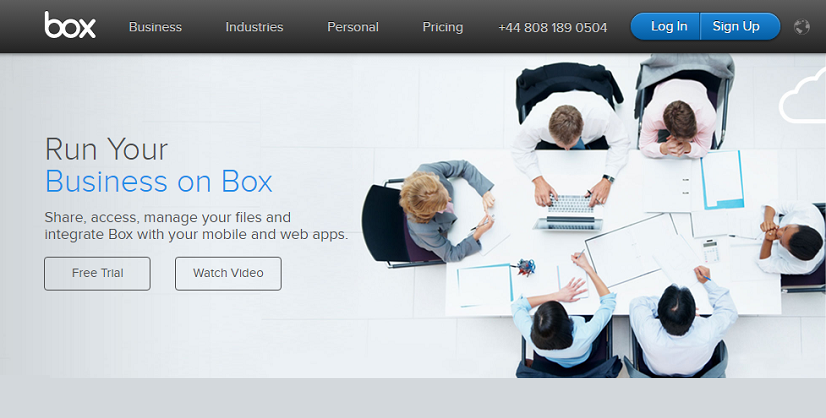
 PROS
PROS- Optional apps
Box Edit for file sharing & collaboration
MS Office integration
Optimised for business use
 CONS
CONS- No server backup available
5GB file size cap
With corporate clients including GE, Balfour Beatty, and Proctor and Gamble, it should come as no surprise that Box has been designed with businesses in mind – and we’re pleased to report that it’s just as good an option for SMBs as it is for global enterprises.
Box Business subscriptions are on offer for €12 (approximately $13.25) per user, per month, and feature an unlimited storage allowance, and integration with MS Office 365 – although you’ll also have to contend with a file size cap of 5GB. You’ll need to register at least three users to sign up, and although there’s no server backup option, Box is compatible with Windows, Mac, and mobile operating systems, and offers 24-hour customer support.
On top of standard backup features, you’ll also find over a thousand optional apps and add-ons, including Box KeySafe encryption key management, project management tools, and support for applications including Agile scrum, SalesForce, Netsuite and Oracle. There’s also Box Edit – a useful tool for creating, sharing and working collaboratively on files.
Follow the link below to learn more about what Box can offer Business users, or sign up today and give it a try for yourself.
3rd place
IDrive
[vpnbest value=”4″] 4/5
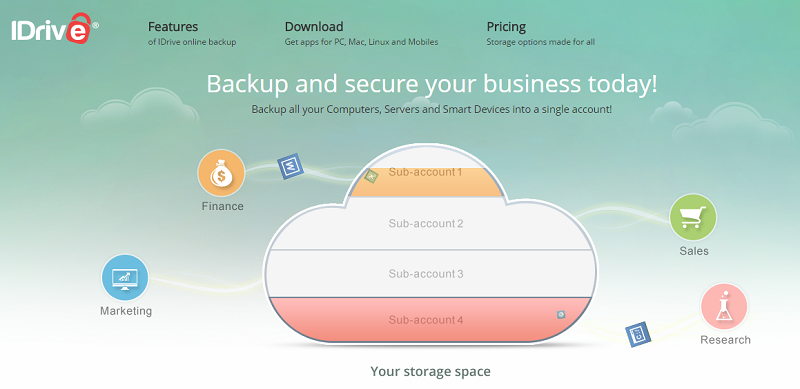
 PROS
PROS- Server backup
Regular discounts offered
Choose between monthly and yearly plans
Physical recovery via hard disk
 CONS
CONS- Pay extra to register additional users
IDrive offers a versatile backup service for small businesses, encompassing the provider’s excellent personal backup features – including straightforward online data storage, and uploads from local and network devices – alongside additional Business capabilities.
For starters, you’ll be able to run backups from not just users’ computers, but also MS SQL, Oracle, MS Exchange, VMware, Linux, and MS SharePoint servers, as well as taking advantage of quick and easy data retrieval courtesy of IDrive Express, which will ship you up to 3TB of your files on an encrypted hard drive in less than a week. There are also plenty of options for administrators, including activity reports, remote management, and assistance with compliance procedures for legal, medical, financial and accounting organisations.
Price plans start at 250GB (plus 25GB sync space) for an annual fee of $74.62 in your first year, increasing to $99.50 thereafter, and go up to a maximum of 12.5TB storage (and 12.5TB sync) for $2249.62 – or $2999.50 in your second year. There are also monthly plans with corresponding pricing. Once setup, you’ll be able to create an unlimited number of sub-accounts – each assigned a custom storage quota, with the first 10 free of charge and all others available for a yearly fee of $20.
Like the sound of IDrive? Just follow the link to sign up to their website!
4th place
Backblaze
[vpnbest value=”3.5″] 3.5/5

 PROS
PROS- External drive backups
Restore files via external drive
Low price
Simple to use
 CONS
CONS- Does not support server backups
Limited features
Backblaze has long since been a solid choice for personal backups, with a Business plan which takes that winning formula and adapts it to also suit the needs of small business users.
On the downside, there aren’t any facilities for server backups on offer here – just the option to tie together multiple accounts and manage them via a centralised administration console. Business subscribers can also backup files from an unlimited number of external drives, and restore data offline by requesting the shipment of a 128GB flash drive or 4TB hard drive full of their backed up data for an additional fee.
While there’s nothing fancy here, Backblaze is a tried and tested backup provider with a strong line in simple-but-effective processes that have just as much to offer business users as individuals. Subscriptions cost $50 per year, per computer for access to unlimited storage space. To learn more or sign up today, check out the link below.
5th place
CrashPlan
[vpnbest value=”3″] 3/5

 PROS
PROS- Free upgrades
Linux-compatible
Broad range of features available
 CONS
CONS- No server backups
CrashPlan has an excellent track record as a personal backup provider, and has successfully expanded to provide top-notch Cloud storage services to organisations as well. Alongside the unlimited storage space, end-to-end encryption and automated backups that characterise its personal plans, CrashPlan PRO account holders can also manage multiple user accounts, alter employee permissions, and view real-time reports on storage use and account activity.
On top of this, subscribers will find CrashPlan PRO updates and upgrades rolled out immediately across all user accounts free of charge, and won’t encounter any limits on file sizes or archives.
CrashPlan PRO doesn’t offer server backups, but is compatible with Windows, Mac, Linux and VMware. Subscriptions cost $9.99 per computer per month, with a minimum initial purchase of three licenses. Find out more or sign up today by following the link below!
Other backup strategies for small businesses
While online backup is an excellent tool for keeping your data safe, it’s not infallible – file transfers can be slow, sifting through terabytes of data can be tricky, and although the companies we’ve recommended above all have excellent track records, there’s always a small risk involved when you hand your stuff (data or otherwise) over to someone else.
As a result, if you want to truly safeguard your files, it’s best make sure that your company’s Cloud-based backup has a few backups of its own, and one of the best (and most cost-effective) ways to do this is by making additional, local copies of your files. Exactly what media you use to store these files is up to you – popular methods include removable hard drives, NAS devices, and even tape storage, which is still going strong despite being older than the internet itself.
Altogether, we’d recommend keeping three copies of your files – one online, one offline and stored locally, and a third offline and stored in a different location. Also known as 3-2-1 backup, this method should ensure that, even if faced with localised environmental damage, hard drive failure, compromised internet access or theft, at least one copy of your data will still remain intact.
Small business Backup Software – Conclusion
Using small business backup solutions is essential when it comes to making sure that any start-up or smaller-scale venture runs smoothly – and the providers detailed above can certainly be relied upon to get the job done. We hope that we’ve helped you on the way to securing your data – if you’ve got any comments, questions or suggestions, please feel free to leave them in the comments box below!




