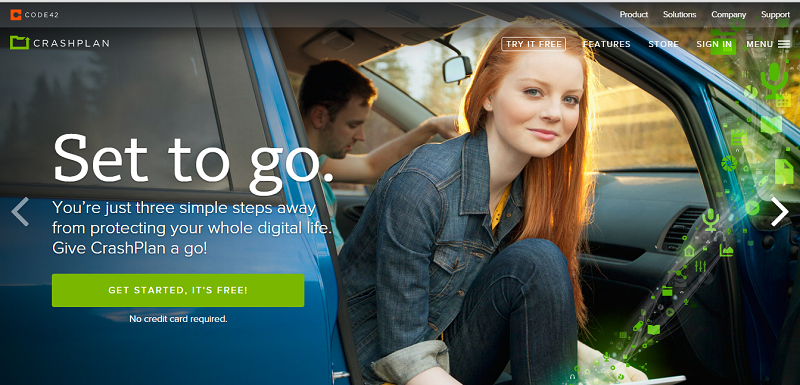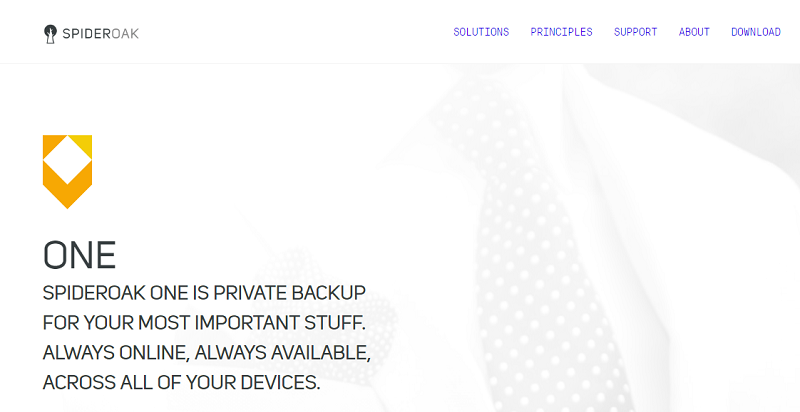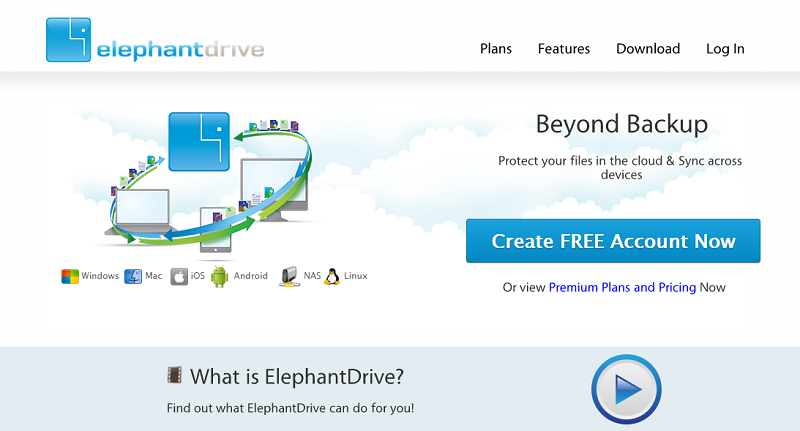If you’ve got files that you want to keep safe online but aren’t sure where to start, you’ve come to the right place! With dozens of providers reviewed and four years spent researching and writing about backup services, we’ve now taken a look at all of the major players offering backup solutions this year, weighed up their features, pricing, security, customer service and ease-of-use, and come up with this definitive list of the 5 best online backup services to buy in 2018.
Ready? Let’s begin…
5 Best Online Backups 2018 – Summary
[top5table CrashPlan IDrive SpiderOak Backblaze ElephantDrive ratings=”5,4.5,4.2,4,3.7″]

Winner
CrashPlan
[vpnbest value=”5″] 5/5
 PROS
PROS- Unlimited storage space
End-to-end encryption
Automatic and scheduled backups
Simple to use
Very reasonable price
 CONS
CONS- No file sharing options
Pay extra to backup from more than 1 device
Looking for unlimited storage space, end-to-end to encryption, and automatic backups? What about accessible software, and local and NAS backups? CrashPlan’s got it all, and it’ll only charge you $10 per month for the privilege.
CrashPlan is the best online backup for anyone looking to store large amounts of data online – with customization settings that will appeal to more advanced users, as well as a simple interface that makes it easy for beginners to navigate too.
A seeded backup service speeds up the upload process by letting you ship your data straight to CrashPlan HQ (where it will be uploaded without the drawback of bandwidth restrictions), and security which protects your data before it ever leaves your computer will keep your files safe. What more could you ask for?
If you’re looking for a straightforward, traditional backup service, then the answer is ‘not much’ – although those looking for extensive sync and share options should be aware that they are a little thin on the ground. However, for security, simplicity, and a well-established, reliable service, CrashPlan is the backup to beat.
2nd place
IDrive
[vpnbest value=”4.5″] 4.5/5
 PROS
PROS- File sharing
Very reasonable price
End-to-end encryption
Backup from unlimited devices
Archiving
 CONS
CONS- Limited storage space only
Price increase in second year
Our second pick for the title of Best Online Backup 2018, IDrive is another excellent all-rounder, offering a slightly different range of services to CrashPlan, but still giving users plenty to love.
While you won’t get unlimited storage space here, you will find file sharing, synchronisation, and backups supported from unlimited devices – making it a good choice for people who want to both store their files securely and access them on the go.
Security is tight – with encryption starting client-side – and the software is appealing and easy to use. You’ll also get a Seeded backup service much like CrashPlan’s (look for IDrive Express), and a True Archiving service that will let you store files even after they’ve been deleted from your synchronised devices.
Top top it all off, IDrive is also one of the most reasonably priced services around, starting at $53.12 per year for 2TB of storage space, or 5TB for a monthly fee of $74.62 – although in both cases, you’ll see a price increase in your second year. They also offer 5GB for free.
If IDrive sounds like the backup provider for you, you can find out loads more in our review, or just follow the link to go straight to their website and sign up today!
3rd place
SpiderOak
[vpnbest value=”4.2″] 4.2/5
 PROS
PROS- Zero Knowledge security policy
Easy to use
Secure file sharing
Backup from unlimited devices
 CONS
CONS- Price is a little high
When it comes to protecting the safety and privacy of your data online, SpiderOak is pretty much impossible to beat – with even Edward Snowden advocating its security measures.
End-to-end encryption and a Zero-Knowledge approach to data privacy ensure that the only person that will ever be able to view or gain access to your plaintext data or encryption key is you, and largely open-source software has stood up well to scrutiny so far.
On top of excellent security features, you’ll also find secure file sharing, backups supported from multiple devices, automatic and scheduled uploads, and a new desktop client with a revamped interface that’s user-friendly and easy to navigate.
While the monthly price is on the higher end of average, at $5 per month for 150GB, or $15 /month for 2TB, it’s undeniably the best online backup for anyone concerned about their data security, as you’ll be getting plenty of peace of mind for your money. Check out SpiderOak’s website for more info by following the link below!
4th place
Backblaze
[vpnbest value=”4″] 4/5
 PROS
PROS- Unlimited storage
End-to-end encryption
Automatic and scheduled backups
Low price
Won’t slow down your computer
 CONS
CONS- File transfers can be a little slow
No file sharing options
Few advanced customization options
Backblaze is one of the most enduring names in online backups, and for good reason. There aren’t a lot of bells and whistles attached to their service, but they’ve honed in on a tight range of essential features, and refined them to the very best they can be.
As a result, Backblaze is extremely easy to use, with unlimited storage space, automatic and scheduled backups, and end-to-end encryption all working seamlessly together to take care of your files with the minimum of hassle. You’ll also have access to 30 days of version history, and the software won’t dominate your CPU usage, although this does mean that file transfers can be a little slow.
Simple, user-friendly and reliable, Backblaze is the best online storage provider if you want to make sure that your files are backed up at all times, and are looking for a program that you can set up and leave to run unattended. Subscriptions cost just $5 per month, and there’s a 15-day free trial if you’d like to try before you buy. To sign up, just follow the link below!
5th place
ElephantDrive
[vpnbest value=”3.7″] 3.7/5
 PROS
PROS- NAS compatible
End-to-end encryption
Backup files from unlimited devices
Archiving options
 CONS
CONS- Software can be confusing in places
Impressively versatile, ElephantDrive offers well-developed features that can be difficult to find elsewhere – including data archiving and backups from network attached storage devices. You’ll also find end-to-end encryption and secure file sharing, unlimited file versioning, and the ability to backup files from an unlimited number of devices.
While ElephantDrive’s software can be a little confusing in places, recently revised pricing means you’ll get a lot for your money – most notably, dedicated apps for major NAS devices (QNAP, Synology, Netgear and more) which outshine many of their competitors.
1TB of storage space will set you back $9.95 per month, and varied and helpful customer service resources are on hand to set you back should you encounter any problems. Follow the link below to take ElephantDrive for a spin today!
Runners-up
Choosing just five of the best online backups wasn’t easy, so here are some honorable mentions that are well worth checking out if none of our top 5 are quite what you’re looking for:
Google Drive – 15GB free, or prices starting from $10 /month for 1TB. Excellent for file sharing and collaboration, and files in Google’s native file formats won’t even take up any space.
Dropbox – 1TB for $11 per month. The sync and share king – convenient and extremely easy to use across multiple devices.
OneDrive – 50GB for $1.99 per month, or 1TB as part of a $6.99 /month MS Office subscription. Simple to run & very convenient thanks to integration into Windows 8 and above.
Acronis – Unlimited storage starting from $8.33 per month. Serious, high-quality backup software with lots of features and plenty of options for business and enterprise users.
Memopal – 500GB for $7.25 per month. Simple, secure backups with plenty of extra features.
Our criteria
Over the years, we’ve reviewed dozens of backup services, and have a pretty good idea of what we think makes a great service – as well as taking into account our readers’ invaluable feedback. While of course there will always be some differences of opinion, we’re confident in recommending all of our chosen services, based on the following criteria:
Price
The average price for 1TB of storage space tends to sit between $5 and $12 per month, although there are of course exceptions to this rule. Unless there’s something really spectacular on offer, we tend to think that good-quality services within this price range are worth the money.
Features
While ideas about the most important backups features will vary from person to person, we look specifically at file transfers (automatic and scheduled backups), file sharing, and versioning. As well as the features’ limitations, we also take into account how well the processes work, and mark down those that we struggled to use.
Security
Handing over your personal data to a company can be a little nerve-wracking if you’re concerned about keeping your information private, and here at BestBackups we think that companies have a responsibility to protect the files you send them.
While some otherwise excellent backup providers do compromise security in favour of convenient file sharing and quick access, we always make sure that they support uploads of pre-encrypted files, so that you can take your data security into your own hands.

Ideally, of course, we look for end-to-end encryption and Zero Knowledge security policies, as well as two-factor authentication and other similar verification settings, as well as reliable information on data redundancy settings at data centers.
Customer Support
Having a reliable and knowledgeable customer support team on hand to help you out can make backing up your files significantly less stressful as, as with all technology, the odd issue is bound to arise every now and then.
We check out the resources on offer with all of our providers and get in touch with support teams to make sure that they’ll get back to you in good time, with relevant information.
Usability
We know that, for many people, the best online backup services are quick and easy to use, and can be run without a manual. So clear language, simple navigation, and settings that don’t require a map to find all get big ticks in our book!
Conclusion
So there you have it – our rundown of the best online backup providers available this year. We’re confident that you’ll find something to love here, but if you’re still not sure, you can always check out some of the other suggestions on our Top Backups page, or have a browse through all of our reviewed services. Alternatively, if you’ve tried out any of our chosen providers, or think we’ve missed out your favorite, feel free to leave us a comment and let us know what you think of our choices!
Alternatively, if you’ve tried out any of our chosen providers, or think we’ve missed out your favorite, feel free to leave us a comment and let us know what you think of our choices!
5 Best Online Backup Services 2018 – Summary
[top5table CrashPlan IDrive SpiderOak Backblaze ElephantDrive ratings=”5,4.5,4.2,4,3.7″]