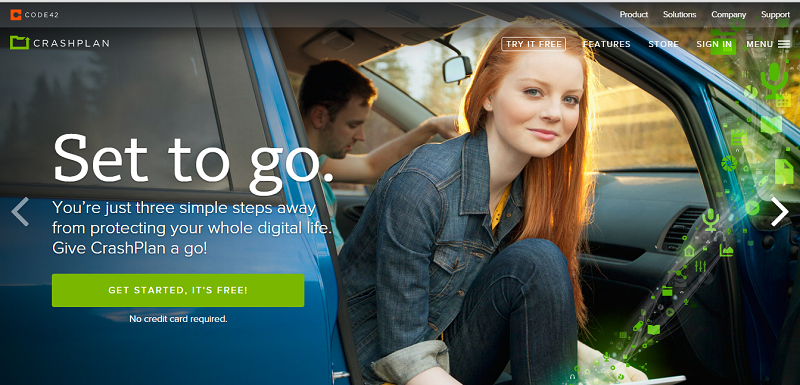Are you a videographer by trade, looking for a fast and easy way to collaborate with clients? Or are you simply looking for the best services to backup videos so that you can safely store old home movies and wedding footage?
Regardless of your reason, we know that it can be tricky to find a Cloud service provider that caters to your various video-specific needs.
To save you the trouble, we’ve done all the legwork for you, tracking down storage services whose features stand out as being especially film-friendly. So keep reading to find out who we chose as the five best backups for video!
SOS
Sign up for: Fast upload speeds
 PROS
PROS- Speedy uploads and downloads
Integrated file-sharing
Unlimited file versioning
Archiving option
Local backups
 CONS
CONS- No option to change permissions of shared files
Software not user-friendly
Anyone who’s done backups before knows that uploads can take ages, with video files being especially brutal due to their large file sizes. But if you want to upload films fast, nothing beats SOS.
Touted as a speed leader amongst contemporary Cloud services, SOS leads the pack as the best option for anyone who doesn’t want to spend days—if not months!—uploading video files to the Cloud.
In addition to having the fastest backup software on the market, SOS also has a lot of other perks that videographers would undoubtedly appreciate, such as an integrated file sharing service, unlimited file versioning, and a local backups option.
SOS’ sole flaw is its software, which is not particularly user-friendly and which inexperienced users may find difficult to navigate. However, we believe the provider’s positives far outweigh its singular negative. If you don’t believe us, click the link below to see for yourself.
Google Drive
Sign up for: Collaborative work
 PROS
PROS- Integrated file-sharing
Easy to use
Plenty of free storage space
Real-time editing
 CONS
CONS- Unlimited file versioning for Google files only
Not very secure
If you deal with videos professionally and need to be in constant collaboration with clients and colleagues, Google Drive can’t be beaten to backup videos. Its integrated file sharing option is a breeze to use, and all you or anyone you share your files with requires is a Gmail account (and let’s be honest here, who doesn’t have a Gmail account these days?).
Google Drive’s other enticing collaborative features include real-time editing—which both you and whoever you share the document with can use simultaneously—and plenty of storage space for just about whatever file format you can think of.
That said, Google Drive is not a particularly secure service, so we would shy away from storing or sharing confidential or irreplaceable files on their servers.
Like the sound of Google Drive? Click on the link below to give it a try (if you haven’t already)!
Acronis
Sign up for: Archiving
 PROS
PROS- Archiving option
Unlimited storage space
Supports online and local backups
 CONS
CONS- No password protection for shared files
Limited file versioning
All of us have sentimental videos, whether that be footage of your child’s formative years, a graduation ceremony, or a destination wedding. If you want to keep them safeguarded for the long haul—and we know you do—you can’t go wrong with Acronis.
Acronis boasts a thoughtful archiving feature, which retains all files uploaded to their servers regardless if it’s been deleted on your hard drive. Furthermore, once archived, you can view and restore your video files from any device, and can even select which of Acronis’ data centers you’d like your files stored in.
What we wouldn’t recommend Acronis for is file-sharing, as the service offers no password protection for shared data—a vital security feature in our eyes!
However, if it’s only long-term storage that you’re after, Acronis is one of the best if you want to go the Cloud route, and it clocks in at only $99 a year! Learn more about the provider by clicking the button below.
IDrive
Sign up for: Seeded backup
 PROS
PROS- Seeded backup service
Social media backups
Good security with option to set private encryption key
 CONS
CONS- Limited file versioning
If you’re too busy or simply don’t want to bother spending ages uploading files–video or otherwise–to the Cloud, IDrive has got your back with their seeded backup feature, dubbed IDrive Express.
For those not in the know, seeded backup is a requested service wherein IDrive ships you a blank hard drive for you to fill up with files worth up to 3 TB of data. You then return the drive and IDrive will upload its contents to their servers for you!
In addition to this great time- and stress-saver, IDrive also has other features that would be attractive to those looking to backup videos and other files, such as strong security and the option to backup pictures and videos from social media accounts.
Click on the button below to learn more about IDrive or sign up now.
CrashPlan
Sign up for: Unlimited storage space
 PROS
PROS- Unlimited storage space
Seeded backup
Multiple computer coverage
Easy to use
 CONS
CONS- Lack of file-sharing options
Expensive seeded backup service
CrashPlan is one of the few solid Cloud service providers out there that still offers unlimited online backup, making them a good solution to the problem of having lots of large video files but not wanting to spend loads of cash on enough TB’s to store them all.
CrashPlan’s other perks include being incredibly user-friendly and offering multiple computer coverages for their Family packages—perfect if you’ve got a large household and have videos stored on multiple devices.
Like the others, CrashPlan does have some caveats (namely its lack of file sharing options) but if it’s primarily budget-friendly personal storage that you’re after, then it’s your best bet at only $5 a month.
Read more about CrashPlan’s extensive range of features by clicking on the button below!
Our Criteria
Here at BestBackups, we put together all of our Top Backups lists with the aim of introducing our readers to the best online storage and backup solutions available. However, due to the varying needs of consumers with video files, the best services to backup videos roundup was made taking a slightly different approach to our standard 1-5 ranking. Instead, we focused on a few key features that we believed ticked all the most important boxes and drew attention to the services that do them best.
That said, we take care to ensure that every Cloud provider we recommend our readers is an all-around good service, so that you won’t be disappointed regardless which one you choose.
5 Best Services to Backup Videos Conclusion
If you think of video files and Cloud storage, your mind will probably jump to slow upload times and costly storage space. This doesn’t have to be the case. Whether you’re looking to share home movie files with family members or are making a slew of promotional videos for your latest client, there’s a backup provider that meets your individual video-related needs – and this list is a good place to start looking!