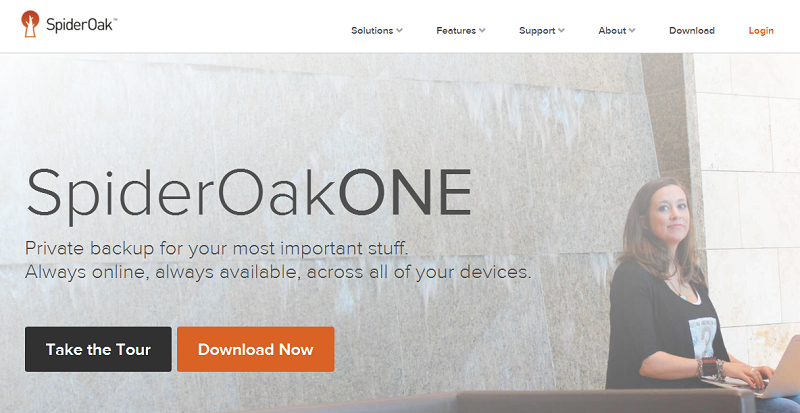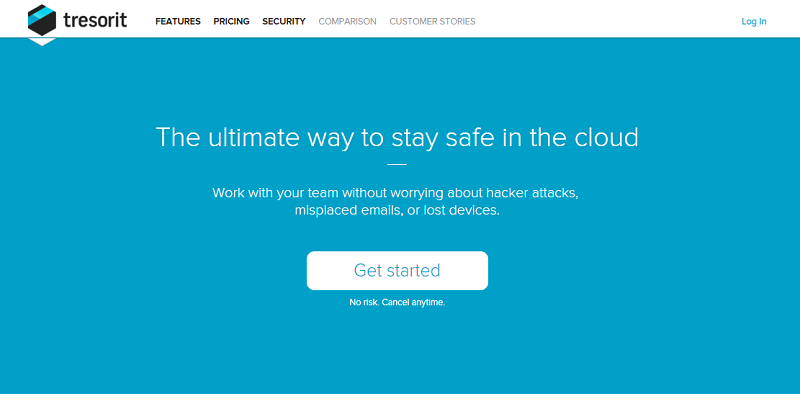With more and more of our lives today taking place online, do you feel like sending all your files by email, or dragging photos to and from USBs is a little outdated? We certainly do, and the huge number of companies offering Cloud storage for Mac, Windows and even Linux on the market today suggests that we’re not alone.
If you want a quick ad easy way to access your files from your mobile and iPad as well as your Mac, or like the idea of sharing photos with family and friends with just a click, then it’s worth considering a Cloud storage provider. But which one?
Here at BestBackups, we want to make your decision as stress-free as possible – which is why we’ve thought long and hard about which programs qualify as the 5 best Cloud storage for Mac available this year. We’re looking particularly at services that have great Mac clients here too (Windows fans can head over to the Best Cloud Storage Providers for Windows instead), so all of you Apple fans can find a solution that works smoothly on your OS. Read on for the full list!
5 Best Cloud Storage for Mac 2016 Summary
[top5table GoogleDrive Dropbox IDrive SpiderOak Tresorit ratings=”5,4.5,4.2,4,3.7″]

Winner
GoogleDrive
[vpnbest value=”5″] 5/5
 PROS
PROS- Great for creating new documents
Extensive options for collaboration
Easy to use
Very good free plan
 CONS
CONS- Poor security
Google Drive will appeal most to users that want to work collaboratively, or are looking for a way to create and share documents online. With native file formats including Google Docs, Sheets, and Slides that don’t cost a penny to use, this makes it perfect for Mac users looking for a free alternative to Microsoft Word, PowerPoint or Excel. Additional features such as constant, automatic saving and the option for multiple users to edit a document in real time are a huge bonus too.
Unfortunately, convenience does come at a price, and here security is sacrificed in favour of giving friends, clients and colleagues simple and speedy access to your files. However, if privacy isn’t a major priority, then Drive’s many strengths might just make this compromise worthwhile.
If you’re planning to save or create most of your files in proprietary Google formats, then there’s an excellent free plan available, with only non-native files counting towards your 15GB quota – so you can have as many Google Docs as you like without ever having to pay up for a bigger plan. Alternatively, you can pay anything from $1.99 to $299.99 per month for between 100GB and 30TB of storage space (with plenty of options in between).
2nd place
Dropbox
[vpnbest value=”4.5″] 4.5/5
 PROS
PROS- Quick and easy to use
Great sync and share options
Sync files across multiple devices
 CONS
CONS- Poor security
If you’re looking for quick and easy file sharing, you can’t go wrong with Dropbox. With an appealing interface that works perfectly on a Mac OS, and simple processes that can be quickly figured out by even the least experienced user, it’s one of the most convenient Cloud storage services around.
With no limit on the number of devices that you can connect to one account, synchronising files is easy too – anything added to your Dropbox folder is automatically uploaded to your account, and can be accessed from anywhere, at any time. A free account providing up to 18GB of storage space also means that you can get plenty of benefits without paying a penny, although paid accounts are relatively expensive, starting at $11 per month for 1TB of space.
Once again, the security issue comes into play here, with minimal privacy settings and almost no encryption setting off alarm bells for anyone concerned about keeping their data safe. If you’re not too security-conscious, however, Dropbox is the perfect way to make sure that you won’t lose important files, as well as making them wonderfully accessible.
3rd place
IDrive
[vpnbest value=”4.2″] 4.2/5
 PROS
PROS- Broad range of features
Very good security
Low price
 CONS
CONS- Price increase in second year
IDrive is a provider that often features on lists of both online backups and Cloud storage for Mac and Windows alike – and with good reason. Generous storage allowances and advanced security make it a good choice for anyone looking for a traditional online backup, while file sharing and impressive ease of use should recommend it to those in the market for Cloud storage too.
With scheduled and manual backups both on offer, you’ve got plenty of control over how you use IDrive, and extra features including local backups, archiving, and NAS compatibility tick some more advanced boxes too.
A free account will give you 5GB of storage space (which can be increased to 20GB by convincing friends to join up too), while 1TB will set you back $3.71 per month for the first year, and $4.95 per month in subsequent years. If you’re looking for something a little bigger, then there’s a 10TB plan on offer too. Head over to their site to sign up now!
4th place
SpiderOak
[vpnbest value=”4″] 4/5
 PROS
PROS- Excellent security
Plenty of features
Backup from unlimited devices
 CONS
CONS- Software confusing to use in places
File sharing is slow and complicated
With a zero-knowledge policy and end-to-end encryption, SpiderOak is one of the safest and most full-featured Cloud storage options available today. Although file sharing isn’t the quickest and easiest process, the option is still there, and a basic setup that includes unlimited file versioning, easy synchronisation and backups from as many devices as you like is hard to fault.
On the whole, SpiderOak is a great choice for Windows and Mac users alike, especially if security and extensive backup features float your boat, though those looking for speed and convenience may be better off looking elsewhere. If you don’t mind putting in a little extra effort to get the most from the software, however, the rewards are well worth it.
A 60-day free trial is on offer for anyone wanting to put SpiderOak through its paces. A storage allowance of 2GB won’t stretch very far, but should be enough to give you an idea of the software. After that, you can get 30GB for $7 per month, 1TB for $12 per month, and 5TB for $25 per month. Take a look at their website for more information!
5th place
Tresorit
[vpnbest value=”3.7″] 3.7/5
 PROS
PROS- Excellent security
Simple and convenient file sharing
Easy to use
 CONS
CONS- Limited features for personal users
High price
Marketed as Dropbox’s safer cousin, Tresorit does an impressive job of combining simple file sharing and easy access with top-notch security. On the downside, personal accounts have quite a few limitations, with caps on upload sizes, file versioning and the number of share links that can be created each month. As a result, Tresorit may not be the best option for users looking to upload large quantities of files, but it’s a good solution to the security problem for those that want to sync and share as safely as possible.
A free account will give you 3GB of storage space but only a small range of features to use with it, so the best option here is their $12.50 per month Premium account, which gives you a 100GB storage quota and can be used with up to five devices. Although this price is higher than average, the big question as always with Tresorit is whether security is worth a few sacrifices. For some people, we’re sure it is. Follow the link below to see for yourself!
Our Cloud storage criteria
We choose our top rated providers based on their overall performance, including the range and usability of their features, their security, customer service and value for money. In this case, we’ve also taken them for a spin on Mac, to ensure that you’ll be getting a service that works perfectly on your OS of choice.
Conclusion
Whilst looking for the best Cloud storage services for Mac, we tried to find providers that meet every need. Whether you’re looking for great security, easy access, or quick file sharing, there’s an option here for you – and you can rest assured that all of the providers we recommend have been thoroughly tested, and have performed well across the board. You can find full details of all of the providers in our reviews, and plenty more information on their websites – so if you’re interested in signing up, why not check them out for yourself!
5 Best Cloud Storage for Mac 2016 Summary
[top5table GoogleDrive Dropbox IDrive SpiderOak Tresorit ratings=”5,4.5,4.2,4,3.7″]