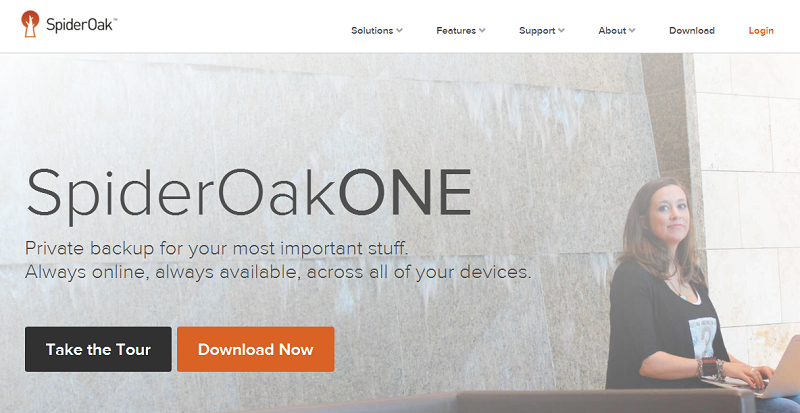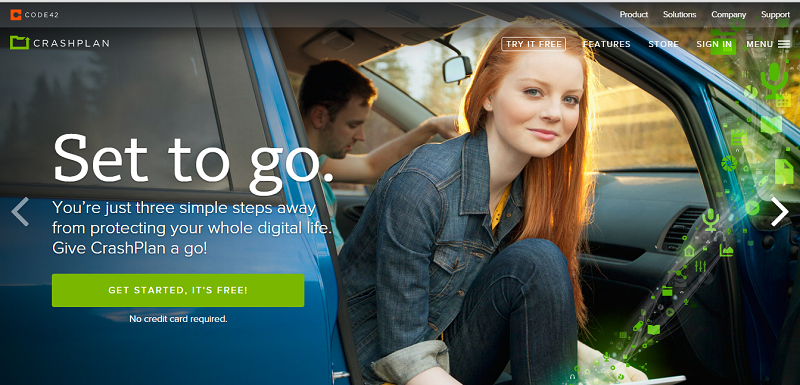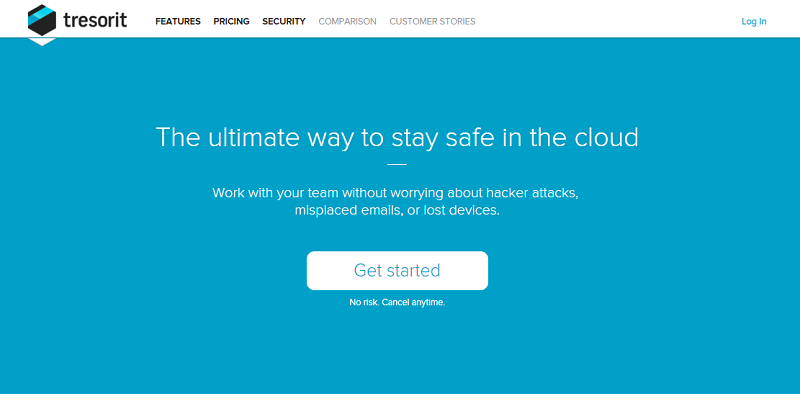Here at BestBackups, we take your data security seriously. While backups are all about protecting you against losing your files to a hard drive crash or human error, we think it’s just as important to keep them safe from online threats, too.
Whether you’re more worried about independent hackers or the NSA, it’s undeniable that there are forces out there that might be interested in getting their hands on your data. So how can you stop that from happening?
Luckily, security is important to a lot of backup providers too, so if you want to store your files online, you’ll be able to find plenty of companies taking steps to keep them safe. To save you the trouble of trawling through websites and product comparisons, we’ve taken some time to come up with a list of the backup providers that we think will take best care of your files.
Because it’s important that you’re properly informed, we’ve crammed quite a bit of information in, but we promise it’s worth it – read on for information on features, pricing and details on how to sign up!
5 Most Secure Backup Solutions Summary
[top5table SpiderOak CrashPlan IDrive MEGA Tresorit ratings=”5,4.5,4.3,3.9,3.6″]

Winner
SpiderOak
[vpnbest value=”5″] 5/5
 PROS
PROS- AES-256 end-to-end encryption
Two-factor authorisation
Secure file sharing
Zero knowledge policy
Backup from unlimited devices
 CONS
CONS- Not always easy to use
File sharing is slow and complex
SpiderOak is a company defined by their commitment to data security (they were even recommended by Edward Snowden), so it’s no surprise that they’ve made it to the top of our list. Their main selling point is a zero-knowledge policy, which means that your files are encrypted using a 256-bit AES key not generated by SpiderOak, but based on a password that’s only ever known by you.
This password will never be saved in plaintext form on SpiderOak servers, so if anyone were to access their data storage, they wouldn’t be able to make sense of your files because they’d have no way to get hold of the decryption key. Pretty smart, huh? They also use a key derivation function and ‘salt’ (link) the key to make it even harder to crack your encryption with a brute force attack.
The only downside is that, if you forget or lose your password, there’s no way to retrieve or change it – so you’ll lose access to your account forever. However, if you don’t mind taking a few precautions, it’s well worth it for the peace of mind.
On top of this, SpiderOak also offers two-factor authentication, file versioning and secure file sharing, and prices aren’t sky high. 30GB will set you back $7 per month, 1TB is available for a monthly fee of $12, and you can get 5TB for $25 per month. It’s not always the easiest software to use, and file sharing can be time-consuming, but if you’re looking for full features alongside top-notch privacy settings, you can’t go wrong.
2nd place
CrashPlan
[vpnbest value=”4.5″] 4.5/5
 PROS
PROS- End-to-end encryption
Two-factor authorisation
448-bit Blowfish encryption
128-bit AES encryption during transfer
User-friendly software
 CONS
CONS- No file sharing options
CrashPlan is a great all-rounder, offering unlimited storage space and a broad range of features alongside some seriously impressive security measures. It’s also easy to navigate, with options to suit both a hands-off approach and those looking for ways to customise their backups – and their privacy.
At CrashPlan, data is encrypted using 128-bit AES during transfer and 448-bit Blowfish while at rest, with encryption taking place before your data even leaves your PC. While you can choose to keep things simple and let CrashPlan generate your encryption keys for you, you can also do it yourself by creating a password that will never be stored in readable form on the company’s servers.
There’s also a middle ground, letting you set a retrievable password as well as an access question that’s entirely private and which you’ll need to answer every time you want to restore your files.
The only real downsides to CrashPlan are a lack of file sharing, and the fact that you can only upload files from a limited number of devices. However, with two-factor authorisation and prices that start at just $4.99 per month, it’s a secure and affordable way to keep your data safe online, with strengths that considerably outweigh a couple of disadvantages. Follow the link below to find out more!
3rd place
IDrive
[vpnbest value=”4.3″] 4.3/5
 PROS
PROS- 256-bit AES end-to-end encryption
Two-factor authentication
Set private encryption key
Low price
Easy to use
 CONS
CONS- Price increase in second year
Poor customer service
As well as an extensive range of features (including local backups, NAS compatibility and the option to archive as well as backup your files), IDrive offers stellar security – giving it a broad appeal that reaches inexperienced and advanced users alike.
Ticking the privacy boxes are 256-bit end-to-end encryption that kicks in before IDrive ever gets its hands on your files, as well as optional two-factor authentication. In addition to that, you can also base your encryption key on a private password that’s never held by IDrive, ensuring that no-one but you has access to the information needed to decrypt your data.
Easy to use software and a low price add to IDrive’s appeal; though be warned that the initial $3.71 monthly fee will increase automatically to $4.99 in your second year. Still unlikely to break the bank, however, IDrive has a combination of features that’s hard to beat. Follow the link to sign up!
4th place
MEGA
[vpnbest value=”3.9″] 3.9/5
 PROS
PROS- User-controlled encryption (UCE)
End-to-end encryption
File sharing
Open-source encryption software
 CONS
CONS- Bandwidth restrictions
Kim Dotcom allegations
MEGA is a slightly controversial choice, but we think that its security features are strong enough to merit a place on the list nonetheless. Once again, you’ll find the option to (you’ve guessed it!) set an encryption key based on a password that MEGA will never know, as well as 128-bit AES end-to-end encryption that begins while files are still sitting comfortably on your PC.
Giving you control over your own encryption keys is done using a system that MEGA calls User-Controlled Encryption, or UCE. This program is open-source, meaning that anyone with the time and skills to subject it to scrutiny can do so, and suggesting that MEGA at least has faith in its own product.
So why is it controversial? For those that don’t know, MEGA is the brainchild of Kim Dotcom – infamous founder of now-deceased file sharing site MegaUpload, and subject of a number of criminal allegations. After championing MEGA’s release, things went sour in 2015 and he distanced himself from the brand, claiming that new management had compromised its security.
While these are serious allegations, we’re keeping faith with MEGA because no proof has yet been offered to suggest that the service has been compromised in any way. We’ll keep you updated if anything changes, but for now, we think that MEGA’s exemplary security features speak for themselves.
Plans start at $5.35 per month for 200GB of storage – though beware of the 1TB bandwidth allowance if you want to transfer lots of files at speed. – and there’s also a 50GB free account on offer if you want to take it for a spin. Click the button below to find out more!
5th place
Tresorit
[vpnbest value=”3.6″] 3.6/5
 PROS
PROS- Zero-knowledge policy
End-to-end encryption
2-factor authentication
Easy access to files
Quick and convenient file sharing
 CONS
CONS- Limited file sharing
Restricted uploads
If you’re more interested in sharing files than storing them long-term, but are concerned about the lack of security provided by popular services like Dropbox and google Drive, then Tresorit is the answer for you.
Combining a simple and easy-to-navigate interface and file sharing that takes seconds, with a security policy that means Tresorit will never see plaintext versions of your files or know your encryption key, it fills a niche for security-conscious users that don’t want to go through complicated processes to share and access their files.
On the downside, Tresorit is a little pricey, starting at $12.50 per month, and is mostly designed for business users, meaning that personal accounts aren’t exactly extensive. Almost every feature has a limitation – whether on the number of share links that can be created each month, the size of files that can be uploaded, or the number of file versions that you can retain.
If you’re looking for flexibility for lots of files, then, Tresorit is likely to be extremely frustrating – but if you’re more interested in managing a select few files as securely as possible, it’s the perfect solution.
Our criteria
Unsurprisingly, security is our main concern here – but what good is it if the software’s impossible to use, or you keep being hit with hidden charges? In order to avoid any nasty surprises, we’ve only included providers that we think perform well overall, offering decent features and good value for money. If we’re aware of any problems, we promise that we’ll let you know about them – and we always appreciate your feedback if you think we’ve missed something.
Other considerations
We’ve tried to cover the most important points when it comes to security, but there are a few other things that you can research if you want to find out more:
RAID
RAID is a method used by backup providers to protect your files while they’re stored on their servers. RAID works by making multiple copies of your data and spreading it out across several drives, so that if one piece of hardware fails, your files won’t be lost for good.
It’s a complicated topic, but all you need to know for the purpose of picking a backup provider is that different RAID levels correspond to different degrees of protection – RAID 0, for example, makes just one copy of your files, but saves them across multiple hard drives. This speeds up processing times, but also means that if one of those drives fails, the data on it will be gone.
Most backup providers use RAID 5, which uses three drives, to keep things secure; so if you’re wondering how your data’s kept safe once it’s in your provider’s hands, take a look at whether they’ve got RAID on offer.
Transparency
If you’re researching a provider that’s (gasp!) not on our list, beware of sites that don’t tell you anything about their security measures, or that use very vague language. After all, “we protect your data with the newest technology” could mean anything at all (an iPhone 6 Plus on lookout duty won’t make much of a difference if someone’s after your files) – so look for specifics.
Chances are, if a provider takes security seriously, they won’t be shy about advertising the fact. However, if you can’t find all of the information you’re looking for, you can always ask – either by contacting the company directly, or by dropping us a message, so that we can do some poking around for you.
Data security laws
Different countries have different data security laws, which dictate how companies are allowed to use the information that you put online, and who else can access it. We’re working on bringing you a resource on this (watch this space!), but in the meantime, if you’re particularly concerned about security, take a look at where your backup provider is located and what they are legally bound to do with your data.
Third-party encryption
If you really like the look of a backup or Cloud storage service but security is letting it down, then there are third-party services such as BitLocker, Symantec and VeraCrypt that will encrypt your files before you send them to the Cloud. Not all backup providers accept encrypted files, so be sure to check this in advance, but if they do, it’s a good way to get around a lack of encryption offered by your provider of choice.
Understanding the jargon
If any of the terminology here has left you feeling confused, check out the Ultimate Privacy Guide from our sister site BestVPN for more information.
Conclusion
You’ve got to hand it to these providers – they really do think about your data privacy, and they’ve put some impressive measures in place to make sure that your files stay secure. As is always the case, different providers excel in different areas, so we’ve tried to cover all the bases. That way, whether you’re looking for a way to share a few important files, or want to keep the contents of your hard drive safe in the Cloud, you can find a solution that suits you.
5 Most Secure Backup Solutions Summary
[top5table SpiderOak CrashPlan IDrive MEGA Tresorit ratings=”5,4.5,4.3,3.9,3.6″]