If you’re in the habit of backing up or sharing your data, chances are that you’re using more than one provider. And if you’re using multiple providers, chances are that a Cloud storage manager might come in handy too, to help you keep everything in check.
If you’re keeping files safe in Backblaze whilst sharing docs via Dropbox, or collaborating with colleagues in Google Drive while keeping track of work files with Box, you’ll know how it feels to juggle multiple storage accounts; searching through different logins to find a lost file, and never being quite sure which accounts are up to date and which aren’t. It can all end up feeling like more trouble than it’s worth.
Enter the Cloud Storage Manager. These handy services let you aggregate all of your online backup solutions in one place – allowing you to manage them all via a single convenient login. You can also do useful things like upload content directly from Facebook, move files quickly between different accounts, and upload files to multiple locations at once for an extra layer of protection.
Perfect for time saving and staying organised, these programs can be a lifesaver – so keep reading to find out which we think are the 5 best Cloud storage management systems for 2018!
Best Cloud Storage Manager Services – Summary
| Rank | Company | Score | Price | Link |
1 |  | $0.99 / month | Visit Site | |
2 |  | $4.99 / month | Visit Site | |
3 |  | $20.00 / month | Visit Site | |
4 |  | $5.60 / month | Visit Site | |
5 |  | $9.90 / month | Visit Site | |

Winner
Otixo
[vpnbest value=”5″] 5/5
 PROS
PROS- 25+ supported providers & apps
Move files between providers
Access multiple backup accounts
256-bit AES encryption
 CONS
CONS- Nothing much!
Otixo has the great benefit of supporting more personal backup services than any of its competitors – making it a must for anyone that’s strayed beyond OneDrive and Dropbox to keep their files safe. While you’ll still need to check whether your chosen providers are included, this diversity is a big plus in our books.
There’s plenty more to recommend Otixo, too. A simple interface lets you drag and drop files easily between providers, file sharing is available via Otixo Workspaces, and you can choose to protect your files and folders with a private, 256-bit AES encryption key if you’re concerned about keeping your data safe.
On top of this, you’ll also find a very good deal for free users, with Otixo’s basic subscription letting you transfer as much data as you like (although files must be under 250MB), encrypt up to 25 files, and set up limited file sharing. For a little more, a Secure plan will set you back just $0.99 per month, and features a maximum file size limit of 1GB, unlimited access to encryption services, and the ability to add extra Workspaces for less than $1 each. Finally, a Pro account costs $9.99 per month, and features more space all round – as well as WebDAV for local access. Phew!
On the whole, then, Otixo is a great choice for file management and sharing alike, with some strong security features and a free plan that’s well worth investigating.
Supported services
Amazon Cloud, Box, Dropbox, Google Drive, FTP, WebDAV, Amazon S3, Picasa, Facebook, Yandex, Flick, Evernote, 4Shared, OneDrive, OneDrive for Business, Web.de, GMX.DE, TrendMicro SafeSync, MagentaCLOUD, SugarSync, ADrive, Alfresco, OwnCloud, LiveDrive, MyDrive, FilesAnywhere, Cubby, Huddle, CloudMe, Online FileFolder, Fabasoft, HiDrive, DriveOnWeb, Digital Bucket, Skeegle.
Want to keep your files organised with Otixo? Head to their website by following the link below.
2nd place
CloudFuze [vpnbest value=”4.5″] 4.5/5
 PROS
PROS- Easy to use
Reasonably priced
Access multiple accounts
File sharing
 CONS
CONS- No free plan
CloudFuze does a great job of ticking all of the Cloud storage management boxes. From their main dashboard, you can browse through all of your documents; sorting by provider, file type, or personally-determined custom categories. There’s file sharing too, with the option to customise read/write access, set passwords, add link expiry dates, and determine a maximum number of downloads for each file – not to mention CloudFuze Workspaces, which provide a place for multiple team members to upload, download and synchronise file changes.
While not as pretty as some of its competitors, CloudFuze is nonetheless pleasantly straightforward to use, with a simple drag and drop system letting you move files between backup providers. There’s just one subscription available to individual users, which costs $4.99 per month, and includes support for ten Cloud storage management services including Dropbox, Egnyte and Box, and eight content management services – featuring Sharepoint and Documentum, amongst others.
You can also opt for a Business plan, with details available upon request, and there’s a free CloudFuze trial on offer if you’d like to take it for a spin before signing up.
Supported services
Google Drive, Box, OneDrive Personal, Dropbox, Citrix ShareFile, SugarSync, Amazon S3, Egnyte, FTP, Yandex, Azure, Orange, Eucalyptus, Cloudian, Google Cloud Storage, Dropbox for Business, OneDrive Business, Axway, Alfresco, Documentum, SharePoint, Salesforce, CMIS, NFS, ObjectStorage, CIFS. WebDAV tested: 4shared, Avira Secure Backup, CloudSafe, DropDAV, Dump Truck, Memopal, MyDrive, Mysecurebackup, Online File Folder, OpenDrive, Oxygen, PowerFolder, SafeCopy, Storage Made Easy, HiDrive, Yandex.
Want to know more? Hit the button below!
3rd place
Mover.io
[vpnbest value=”4″] 4/5
 PROS
PROS- Good free plan
Cloud storage for Premium users
Scheduled backups
End-to-end encryption
Incremental backups available
 CONS
CONS- High prices
Limited storage capacity
Merge files between 2 providers only
Mover.io is designed along the same lines as cloudHQ – with its main focus on synchronising files between two accounts, in order to merge both sets of files into one single service.
Although it’s less useful as a tool for simply browsing through multiple accounts’ worth of data, Mover nonetheless offers some very interesting features – including Mover Vault (providing paid subscribers with unlimited personal Cloud storage space) and the option to schedule processes at the time of your choice. Mover.io is also able to save snapshots, and upload files in .zip format – a feature not offered by many of its competitors.
As well as accommodating standard subscriptions, Mover also gives you the option to purchase a one-off file transfer for $20 – allowing you to move up to 20GB of files between different providers. If that’s not enough, you can even add more space for just $1 /GB.
If you’d like to subscribe for longer, there’s a great Free plan available – with scheduling available and no caps imposed on the size or number of files transferred, although you’ll only be able to access files from free backup accounts. To access files from paid services as well, Mover’s paid Backup plan will set you back a fairly hefty $20 per month – granting you a monthly transfer allowance of 15GB (also extendable for $1 per GB), as well as access to Vault.
Supported services
Amazon S3, Box, Dropbox, Dropbox for Business, Egnyte, FTP, Google Drive, Google Drive for Work, Hightail, MySQL, Office 365, OneDrive, OpenStack, Rackspace Cloud Files, SFTP, SharePoint, SmugMug, SugarSync, WebDAV
If Mover.io takes your fancy, there’s plenty more to learn by heading to their website at the link below!
4th place
Jolicloud
[vpnbest value=”3.5″] 3.5/5
 PROS
PROS- Simple and easy to use
Great for saving & viewing media files
Reasonable price
Good navigation options
 CONS
CONS- No additional encryption offered
Limited free account
Relatively few supported services
Jolicloud is an excellent user-friendly Cloud storage manager, with media streaming and an easy-to-use backup consolidation feature. A good search function and the ability to favorite files for immediate access come in handy too, and paid subscribers can transfer as many files between as many providers as they like – although free users won’t be able to move documents between different services.
As well as managing your Cloud storage subscriptions, Jolicloud has recently introduced a number of media playing options, including a video player with subtitles and full-screen capacity, an e-reader and the ability to save files directly from Facebook, SoundCloud and Instagram. On the downside, there is no encryption available to protect your files during transfer – a service offered by many other providers.
While the Jolicloud Free account is fairly limited – capping file sizes at 50MB and only allowing users to access a restricted range of services, their Pro account is available for a very reasonable 5 Euros (around $5.60) per month, and includes unlimited access to the program’s full range of features. For people looking to manage their media or simply keep track of their files without having to struggle with complicated interfaces and poor navigation, then, Jolicloud is a great choice.
Supported services
Box, Dropbox, Facebook, Google Drive, Instagram, MediaFire, OneDrive, Pocket, Put.io, SoundCloud, Vimeo, Youtube.
Interested in Jolicloud? Try it for yourself by following the link below.
5th place
cloudHQ
[vpnbest value=”3″] 3/5
 PROS
PROS- File sharing
Great for business services
30-day money back guarantee
OAuth security / 256-bit encryption
 CONS
CONS- Not all services supported by standard account
Expensive Business plan
Can be confusing to use
Pitched squarely at the business market, cloudHQ nonetheless has plenty of applications for personal users too, although it lacks the ease of use that gives its main competitors their appeal.
Rather than just offering a neutral space in which to amalgamate multiple backup accounts, cloudHQ focuses more on synchronising files between different services. During setup, you’ll need to select one central provider that all of your other accounts will then be paired with – transferring their own data to that one primary location. This is useful if you want to shift all of your data into a single account, or if you want to save your files to multiple locations for an extra layer of security, although this will, of course, take up more storage space.
Although it only accommodates a limited number of personal backup services, cloudHQ does support an excellent range of business and productivity apps, including Salesforce, Evernote, Basecamp, Slack, OneNote and all MS Office programs – although you’ll need to pay $25 per month for a Business account to get the benefit of many of these services.
Personal users can sign up for a free account, which lets you sync between free backup accounts and apps, but requires an upgrade to the $9.90 /month Premium account if you want to access paid services after a 15-day trial period. There’s also a 30-day money back guarantee should you want a little longer to try it out.
Supported services
Dropbox, Box, Google Drive, OneDrive, Google Mail, Google Contacts, Google Calendars, Office365, SugarSync, Box (including Box Enterprise), Evernote, FastMail, Amazon CloudDrive, Salesforce, Evernote for Business, Office365 SharePoint, On-premise SharePoint, Podio, Basecamp Classic, Basecamp 2, Basecamp 3, Egnyte, WebDAV.
Like the sound of cloudHQ? Click the button to find out more.
Important note
While Cloud storage managers are excellent for keeping on top of the data you’ve got stored online, if you’re using a lesser-known backup provider, you may find it hard to find an aggregator that supports it – so make sure to check before signing up! If you’re struggling to find support for your backup of choice, it’s also worth checking out other Cloud storage managers, such as OwnCloud, Carrot.DV and IFTTT.
Are Cloud storage managers secure?
As with all online backup solutions, we sadly can’t promise that using a Cloud storage manager doesn’t have a few risks attached. For one, it would be very easy for a storage provider to block an aggregator from accessing their accounts – particularly in the case of powerhouse companies like Google and Dropbox – leaving a big dent in your organisational strategy, even though you’ll still be able to access your files via providers’ own websites and apps).
The other question is whether or not using a Cloud storage manager will compromise the security of your files. Can the company access your data? Is it extra vulnerable to hacking, or interception? The answer to this varies from provider to provider, as each offers a different range of security measures – typically based on 256-bit AES encryption, and designed to help you control who can and can’t access your data.
So never fear – while some Cloud storage managers don’t currently offer encryption of their own, there are plenty out there that hand the power directly over to you!
Conclusion
Whether you’re looking for a simple way to keep track of backed up files, want to merge data between a few select accounts, or like the idea of making an extra backup of your files just in case, Cloud storage managers are a significantly underused resource just waiting to be snapped up. So if you’re juggling multiple providers and keep losing your place, sit back, pick a provider and enjoy the new sense of personal administrative calm.
Best Cloud Storage Manager Services – Summary
| Rank | Company | Score | Price | Link |
1 |  | $0.99 / month | Visit Site | |
2 |  | $4.99 / month | Visit Site | |
3 |  | $20.00 / month | Visit Site | |
4 |  | $5.60 / month | Visit Site | |
5 |  | $9.90 / month | Visit Site | |





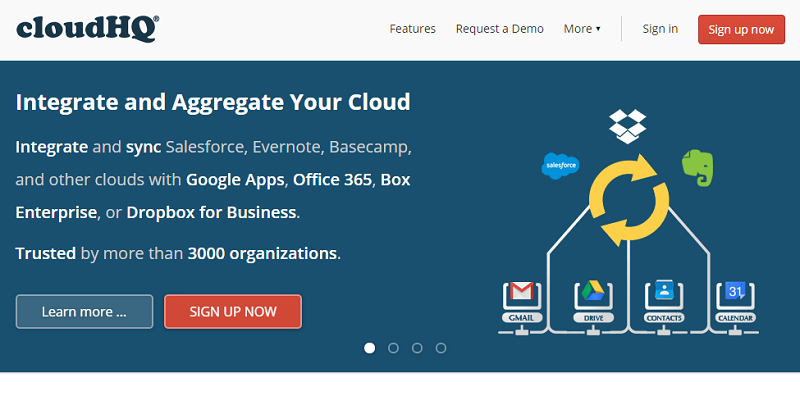



Otixo is the best but unfortunately, the largest plan offers 50GB monthly bandwidth. This becomes too bad for the person who wants to transfer big files.
multcloud, on the other hand, is very good too transfer huge files but its very slow. It will take forever to transfer big files.
dissident.ai and cloudhq.net are also worth to mention.
i find multcloud to be snappier in loading than otixo
Multcloud is better than these five. Unlimited and free, a little slow but you can move files without size limitations.
While I’m not in business, I have always been an organizational freak. Back in the early 80s, I made my mark in business by organizing information in a Fortune 500 company, and it paid off. I was proud to be able to assemble vast amounts of data in minutes when the standard was more like days. It was rather rudimentary in design, and it took a long time to set everything up. Back then there was no cloud and very few computers and software that offered the timely and intuitive organization. Are used a 1984 Macintosh together with FileMaker software. I received awards and commendations for my efforts, and to this day I still pride myself on accessing information quickly and accurately even to the standards of today. Currently, I use all of the most popular storage cloud services, and I’m constantly changing the default based on newer features with improved ease-of-use. Ironically, the slowest and less capable of the mall is iCloud from Apple. The mainstay alternatives are excellent at very low prices. Even so, I also use and rely on local storage backups Hard drives for ‘Time Machine’ style access and also mirrored bootable drives in case of equipment failure or loss. Remember, more than 95% of people have no backups so just about any method you may select is better than nothing. your sleep
Otixo sounds too good to be true and possibly, it is.
Going to their website, the pricing for the various accounts limits the bandwidth usage.
Free accounts – 2GB/Month
$0.99/month – 5GB/Month with an additional $0.49/GB
$4.99/month – 25GB/Month with an additional $0.49/GB
$9.99/month – 50GB/Month with an additional $0.49/GB
So, in your article…
“Otixo’s basic subscription letting you transfer as much data as you like (although files must be under 250MB)”
It’s true but it’s going to cost more.
Without this limitation, I would have signed up right. What a bummer. We would go well beyond this limit.
I am sure it i worth to mention http://www.multcloud.com here. I use it frequently, only sometimes it works very slow..
Otixo is fast and robust, but unfortunately changes their pricing plans frequently and without notice (I experienced two suddenly imposed changes over the course of my subscription til I dropped them) be advised
I personally would also add Koofr (http://koofr.eu) to this list, it has a smaller range of supported clouds so far, but it comes with it’s own storage as well as the whole range of applications. Also, the free account isn’t limited in any way, so it’s basically free unless you want more space.